
views
Adding a Soundtrack

Open Clips on your iPhone or iPad. It’s the white icon containing a blue and purple circle with a white video camera inside. You’ll usually find it on the home screen. Soundtracks are the free music tracks that come with Clips.
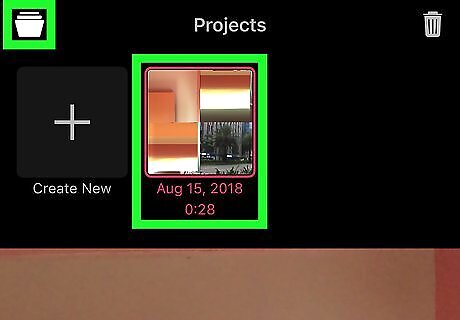
Open the project on which you want to add a soundtrack. To do so, tap the folder icon at the top-left corner of the screen, select the project, and then tap Open.

Tap the music note icon. It’s at the top-right corner.
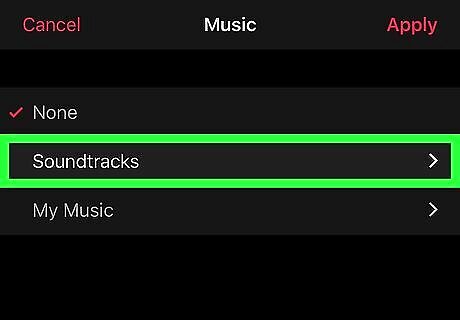
Tap Soundtracks. It’s the second option. A list of soundtracks will appear, broken into categories by mood, such as ″Chill″ and ″Sentimental.″

Tap a soundtrack to select it. If you’ve already downloaded the track, you’ll hear a preview. If not, the track will download now, and you should tap it again to both hear a preview and select it. You’ll know you’ve selected the track when a check mark appears next to its name.
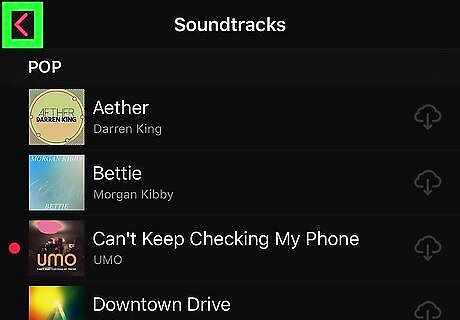
Tap the back button. This saves your selection and returns you to the previous screen.
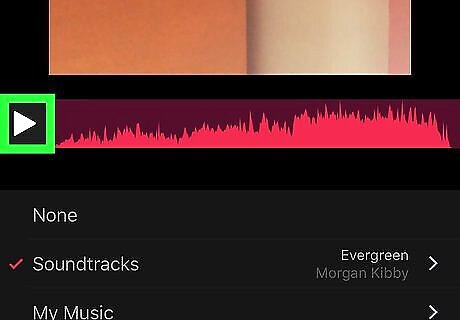
Tap the play button to preview the soundtrack with your video. If you decide you want to change the soundtrack, tap Soundtracks near the bottom of the screen, then select a different option.
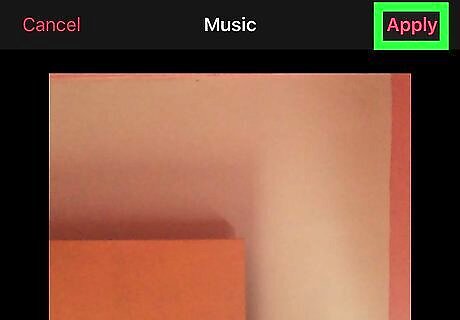
Tap Apply. It’s at the top-right corner of the screen. The soundtrack is now added to your Clips project.
Adding Music from Your Library

Open Clips on your iPhone or iPad. It’s the white icon containing a blue and purple circle with a white video camera inside. You’ll usually find it on the home screen.
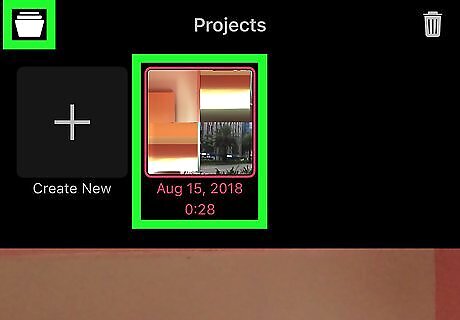
Open the project on which you want to add a soundtrack. To do so, tap the folder icon at the top-left corner of the screen, select the project, and then tap Open.

Tap the music note icon. It’s at the top-right corner.
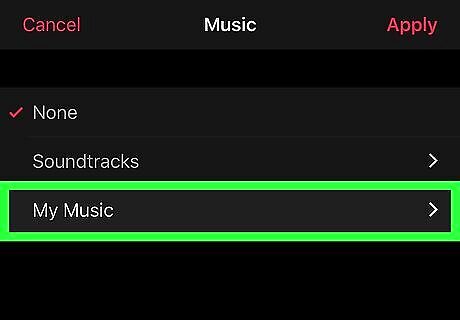
Tap My Music. It’s near the bottom of the screen.
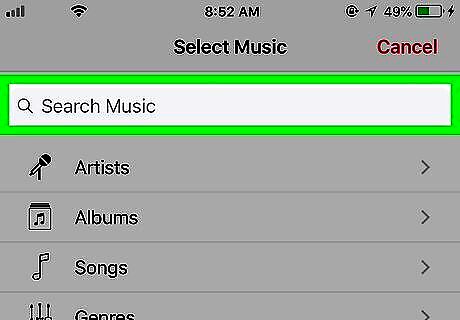
Search or browse for a song. To search, tap the Search bar at the top of the screen, then enter a song or artist name.
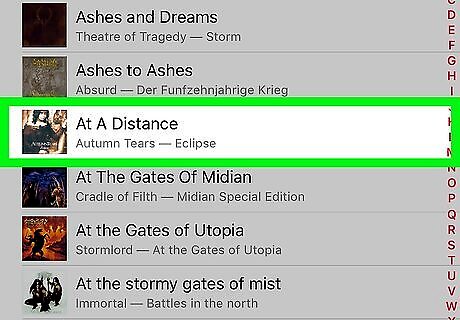
Tap the song you want to add. This selects the track. If this doesn't return you to the previous screen (the one with your project on it), tap the back button now.
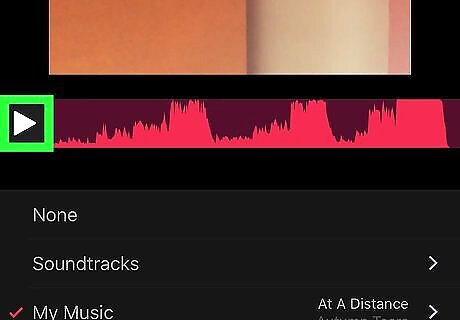
Tap the play button to preview the music with your video. If you want to change the music, tap My Music again, then select a different track.
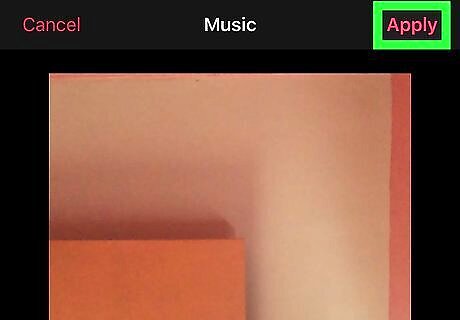
Tap Apply. It’s at the top-right corner. The selected song is now applied to your project.













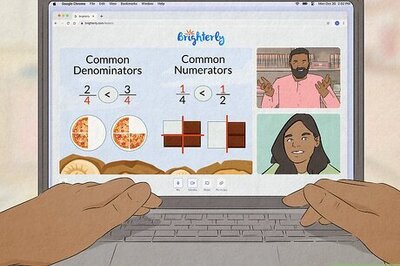
Comments
0 comment