
views
Blocking Private Calls on a Land Line

Pick up your phone and dial *77. This will activate the Anonymous Call Rejection feature on your landline. That’s all you need to do to turn the service on, and anonymous and private numbers will not cause your phone to ring. When Anonymous Call Rejection is turned on, private callers will hear an automated message. The automated message will prompt them to hang up, unblock or “un-private” their number, and call again. If the caller makes their number visible and calls again, your phone will ring. If they remain private, your phone will never ring.

Talk with the phone company representative. If you have any issue setting up the Anonymous Call Rejection feature on your landline, the representative will provide you with all of the information about this service and ensure your phone is compatible. You can reach the Customer Service Center during business hours at 800-299-2020. In some areas, you may need to have Caller ID in order to use Anonymous Call Rejection.
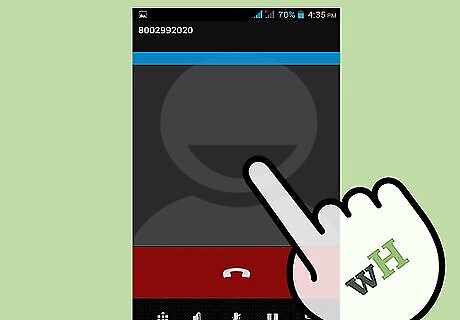
Understand what calls will come through. The Anonymous Call Rejection feature can’t block the calls that show up on your caller ID as “Unknown” or “Out-of-Area.” When your caller ID displays this message, it means that the call is coming from an area without caller ID, rather than a number that’s been purposely hidden. You will continue to receive these out-of-area calls.

Answer the unknown calls that come through. Rather than ignore the call, answer it. If it’s an automated message, listen until the end. There should be a prompt at the end that says something along the lines of, “Press [# key] to be removed from our calling list.” If a telemarketer is on the other end, tell them to put you on their internal Do Not Call list.
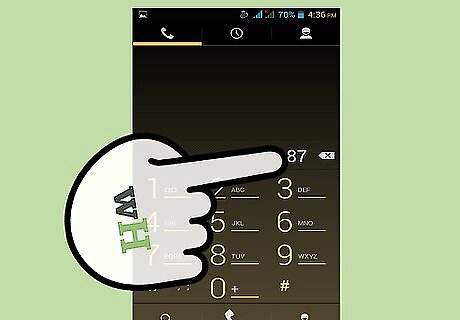
Turn off the feature by dialing *87. You can turn off the Anonymous Call Rejection service as easily as you turned it on. All you need to do is pick up the phone and dial the code (*87) and private calls will no longer be intercepted.
Blocking Private Calls on a Mobile Phone
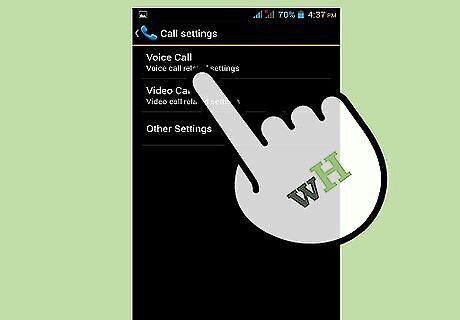
See if your phone has call blocking. AT&T provides a service called Smart Limits, but unfortunately it can only be used to block specific numbers, rather than private or anonymous numbers. If you want to block private numbers, you’ll have to check if your phone has a setting for that. On an iPhone, you cannot block a private number but you do have another option. If you click on the “Settings” icon, you will see an option called “Do Not Disturb.” Click on this, and you can select to only receive phone calls from people in your Contacts. Of course, this may block numbers that you simply don’t have saved, but it will also block all private calls. On an Android, you do have the option to block private numbers. Open the phone app, click “More,” then “Call Settings,” and then “Call Rejection.” Once you’re on this screen, tap “Auto Reject” and turn the “Unknown” option ON. For other phones or questions about specific models, you can perform a quick Google search to see what your phone is capable of. Search “Blocking private numbers on [phone brand/model].”

Download a third-party app. There are various different apps for different devices that can provide blocking services. The CTIA, or the Wireless Association, provides lists on their websites of blocking apps that are available for your specific device (iPhone, Android, Windows, and BlackBerry). Some are free, and others can cost you anywhere from $1 to $5. Before you download any call blocking app, make sure to thoroughly read its description and reviews to make sure it can accomplish what you want.
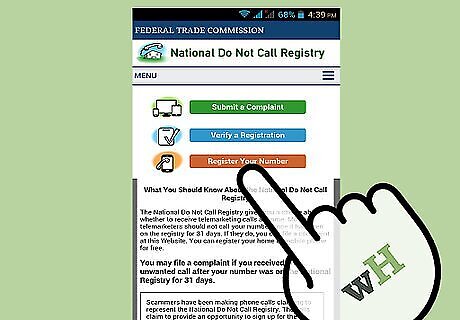
Add your mobile number to the Federal Trade Commission’s National Do Not Call Registry. Head to DoNotCall.gov to register your number for free, or confirm that your number is already registered. While this may not stop all private calls, it should stop all private calls from telemarketing companies. The National Do Not Call Registry will make sure that telemarketers cannot call your mobile phone. If you continue to get telemarketing calls, you can file a complaint on the National Do Not Call Registry to ensure it stops. On the DoNotCall.gov website, click on the link, "Submit a Complaint." Then, follow the steps and fill in the information about the specific unwanted call.


















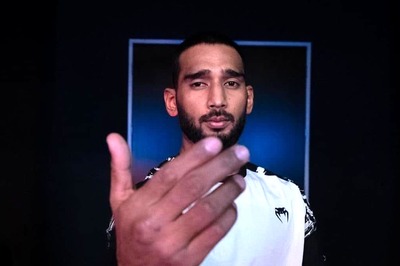

Comments
0 comment