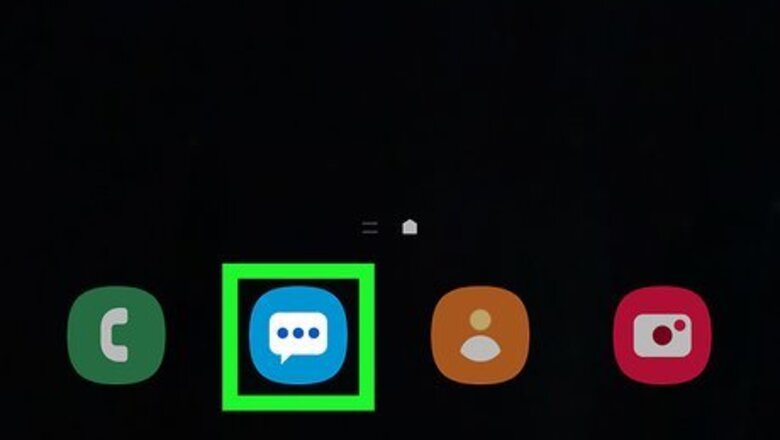
views
Blocking Phone Numbers on Android
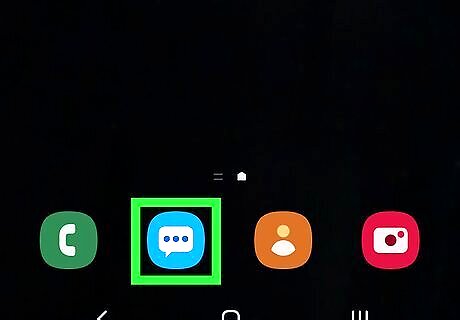
Open Messages. You'll want to open the default text messages app that comes with your phone.
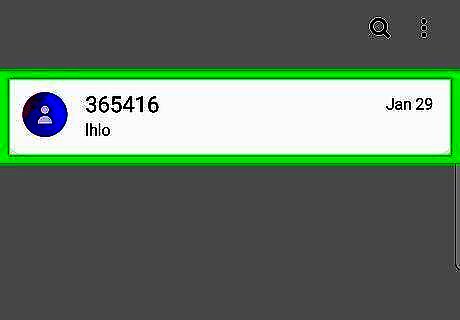
Tap the conversation you want to block. If you're using a Pixel, you'll need to long-tap on the conversation to get a pop-up menu, tap Block and skip the rest of this method.
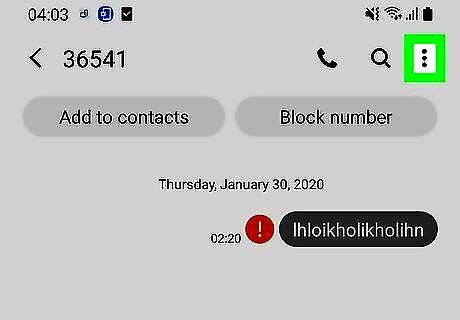
Tap ⋮. You'll see this in the upper right corner of your screen.
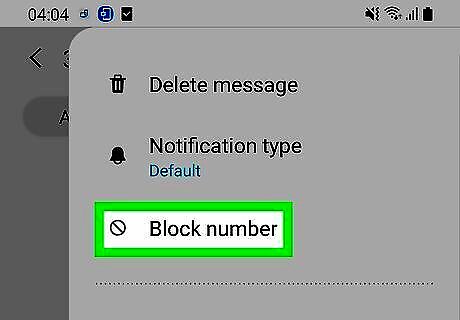
Tap Block Number. You'll generally find this with an icon of a circle and a line through it.
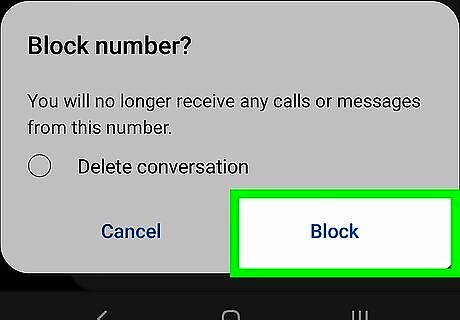
Tap Block. You'll see this pop-up from the bottom of the screen as well as an option to delete the text conversation. You'll get a pop-up notification that you successfully blocked that number and won't receive phone calls or messages from them. The text message will still show up in your Messages app unless you opt to "Delete" the conversation.
Blocking Phone Numbers on iPhone
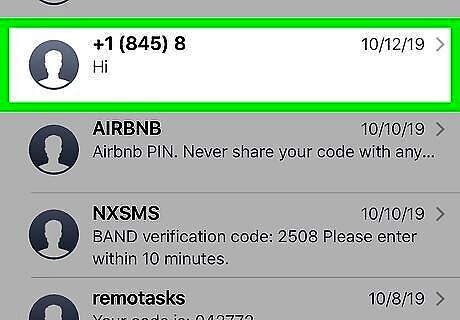
Open the text message. You'll find the spam message in Messages. Just don't click on any links the spam message might contain.
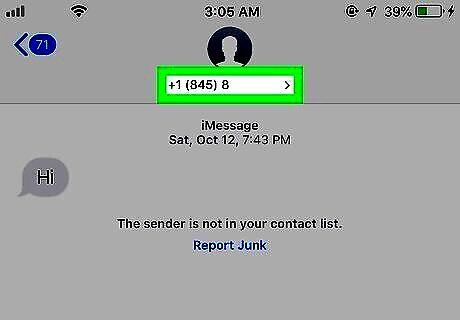
Tap the number at the top of your screen. You'll get a drop-down menu.
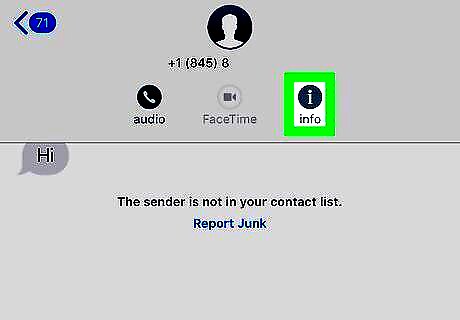
Tap the info icon Android 7 Info. This will pull up another pop-up window that will show you the details of the contact.
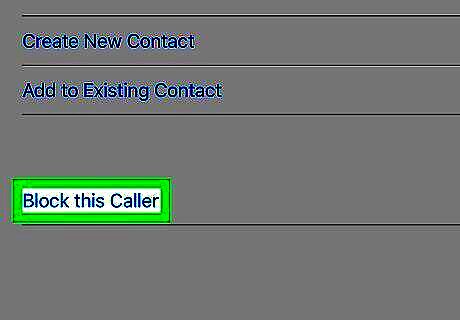
Tap Block Number. You'll see this in the lower half of the menu.
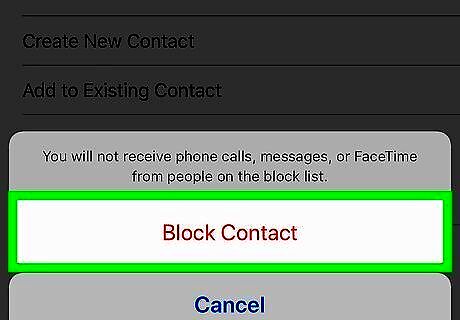
Tap Block to confirm. You'll see that you've blocked that number from contacting you via phone call or text message.
Dealing with Spammers

Do not respond. Many services say you can reply "STOP" to take your name off the spam list, but only if you trust the source of the text should you reply. If the organization that sent out the text is shady, you might just prove that they have a working number with a person on the other end and they will hound you more.
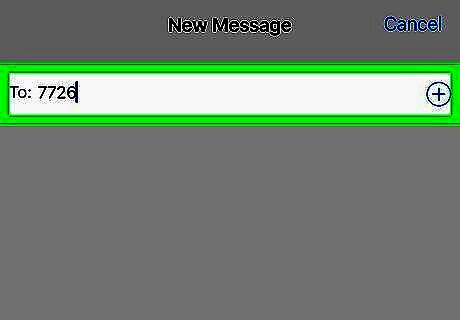
Report the spammer. You generally have the option to report the spammer's number to your carrier by forwarding the message to 7726.

Filter out the spam (only some Androids). If you're using an Android phone, you can filter out spam calls and messages so you don't get notifications of each time they contact you. Open the Phone app and tap the three-dot menu icon in the upper right corner and tap Settings. Tap the option for Caller ID & Spam and tap the switches to turn on both Caller ID & Spam and Filter spam calls. Not all Android phones have this capability, but your carrier should offer something similar.
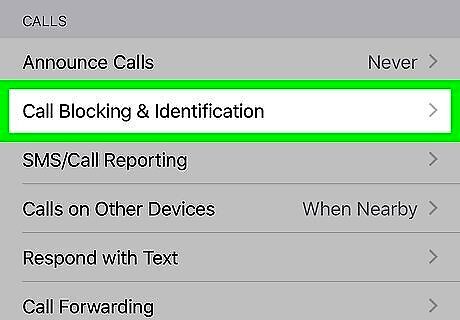
Filter out the spam with your carrier. These extra features are generally an extra subscription fee that's added to your phone bill, but they can help manage calls and texts from spam sources.

















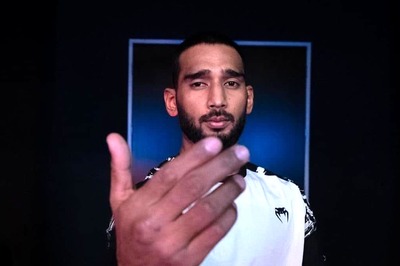


Comments
0 comment