
views

Open the Excel file you want to edit. Find the Excel file you want to edit on your computer, and open it.
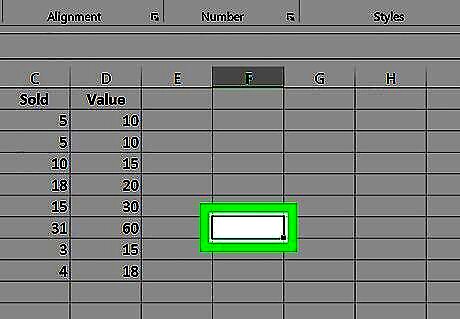
Click an empty cell. Find an empty cell on the sheet where you want to make your calculations, and click it.
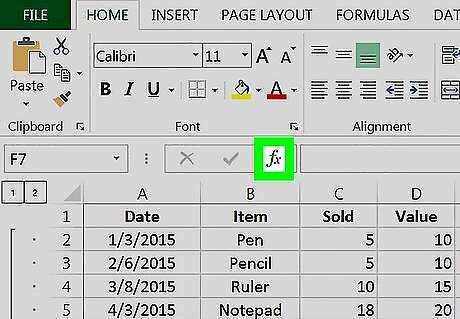
Click the fx button. This button is located next to the formula bar in the upper-left corner of your spreadsheet. It will open the Formula Builder panel on the right-hand side of your screen.
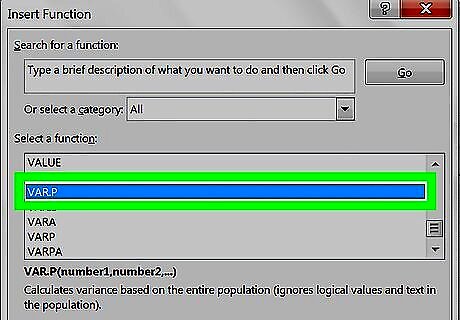
Scroll down and double-click VAR.P. This function calculates variance based on the entire population. Double-clicking will insert the empty variance function into the selected cell. Alternatively, you can select VAR.S. This function estimates variance based on a sample instead of calculating an entire population's variance.
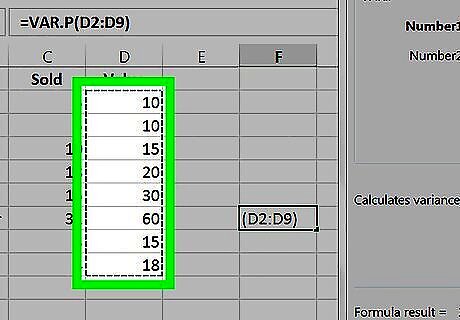
Select the range of data you want to plug into the formula. Click your first data point on the spreadsheet, and drag the mouse until the end of the data set. This will plug all the values in the selected range into your variance formula.

Hit Enter or Return on your keyboard. This will process the selected data set, and calculate its variance. The numeric result will show up in the selected cell.


















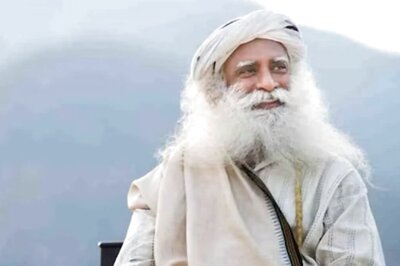
Comments
0 comment