
views

Locate the three screws that hold the battery pack cover in place. Look directly at the back of Buzz at center section of his wings assembly. There are two screws at the top spaced about 2 inches (5.1 cm) apart in the green painted sections and one at the bottom center below the lavender colored section.

Note that on newer models the green screws in his pack are fake, and there is no switch on the belt. Just pull the back of his jet pack cover straight off, it is mounted with rubber balls and sockets. Then use a small Philips screwdriver to remove the battery cover to find 2 AA batteries.

Unscrew all three screws until back plate comes off.

Replace the two/three AA batteries.

Replace battery cover and tighten the three screws.

Make sure "On-Off" switch, which is located on the back of Buzz's black waist, is in the "On" position
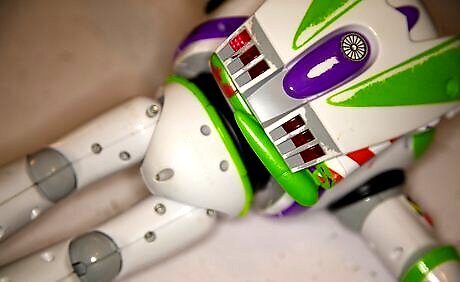
(Some do not have a switch)

Press any button to test.














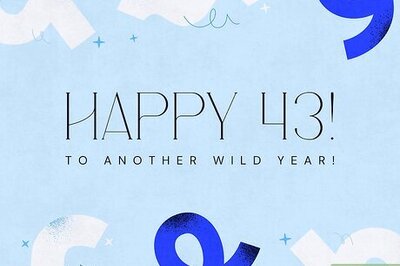
Comments
0 comment