
45
views
views
10 second version:
1. Open the Settings app.
2. Tap Wi-Fi.
3. Tap a current network.
4. Look at the "IP Address" number.
1. Open the Settings app.
2. Tap Wi-Fi.
3. Tap a current network.
4. Look at the "IP Address" number.
Checking Your IP Address

Open the Settings app.

Tap Wi-Fi.
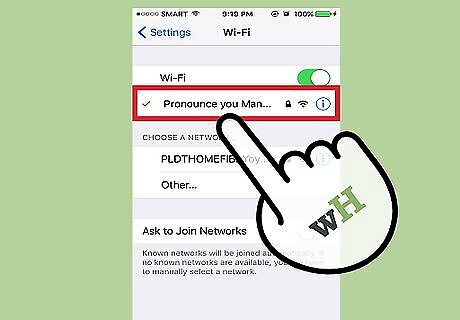
Tap a current network. You won't be able to view the IP address of a network to which you aren't currently connected.
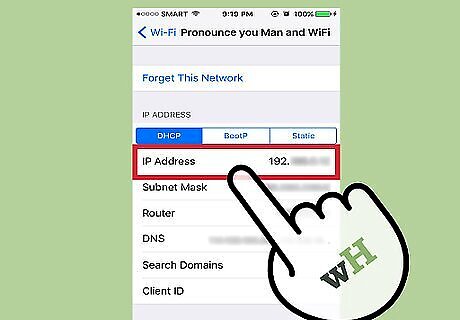
Review the "IP Address" value. This is your network's address.
Checking Your MAC Address

Open the Settings app.

Tap General.

Tap About.

Review the "Wi-Fi Address" value. This is your MAC address, which identifies your iPhone on any given network.













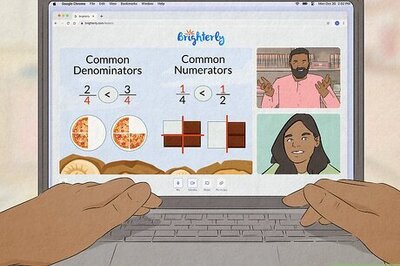
Comments
0 comment