
views
Setting Up Your Amp and Guitar

Set the volume on your amp to loud. Volume is key to creating feedback, so crank your amp up. You don’t have to set your amp to its max level, but definitely turn it up louder than you would if you were just practicing in your room. As a good rule of thumb, turn your volume loud enough so you can hear some hiss or hum coming out when your guitar is plugged in. This means the signal is starting to break up and feed back. You’ll probably have to experiment a bit to find the right volume level to get the amount of feedback you’re looking for.
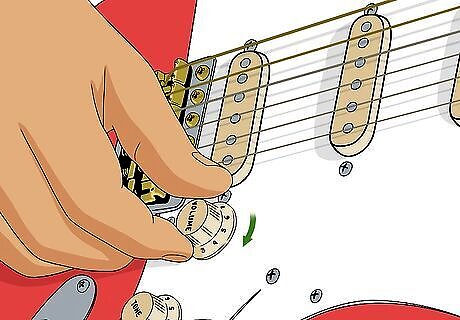
Turn your guitar volume all the way up. Don’t forget your guitar has a volume knob too. While guitarists usually dial the guitar volume down to control feedback, this isn’t what you’re looking for. Turn your guitar’s volume knob all the way up to get as much feedback as possible.
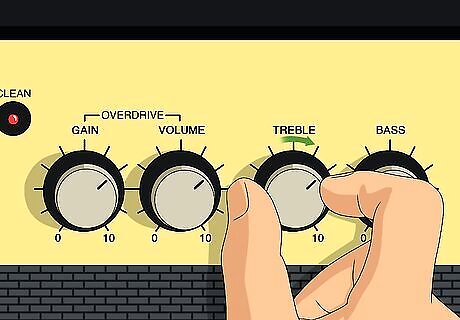
Boost the treble settings on your amp and guitar. Higher treble, or high-end, settings tend to produce more feedback. Crank up the treble settings on both your guitar and amp to get yourself set up for making the most feedback. You can also dial back your bass settings a bit to try and get more feedback. Treble-heavy tones are best. If you don’t know which direction boosts the treble, plug your guitar in and play a few notes while turning the tone knob. If the sound is getting thinner and crispier, you’re boosting the treble. If it’s getting deeper, then you’re boosting the bass.

Distort your guitar tone by turning up the amp gain. Most amps have a gain knob, which controls the level of distortion or overdrive in the signal. Distortion helps produce more feedback, so you’ll want to turn that knob up. The exact position depends on the sound you’re going for, but you’ll probably need to turn it at least halfway up. You could still get some feedback with a clean or undistorted tone, but it won’t be as dramatic or pronounced. If your amp doesn’t have a gain knob, you could also use a distortion or overdrive pedal to boost your signal more. If you play heavy metal or hard rock, you can use both a pedal and the amp’s gain for very heavy tones.
Producing and Manipulating the Feedback
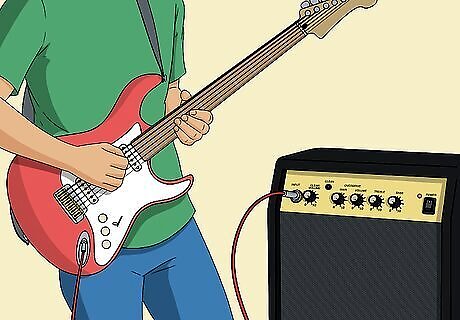
Stand as close to your amp as possible when you play. Besides volume, the distance between your amp and guitar is the factor in how much feedback you produce. If you want to produce a lot of feedback, then stand right up to your amp while you’re playing. You’ll probably start to hear some feedback coming out of your amp just by standing close to it, especially if you’re using a lot of distortion. If you want to play around with the feedback, try standing in different spots while you play and see how your guitar responds. When you find a feedback level that you like, stand there.
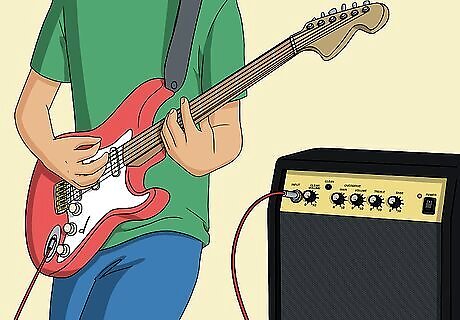
Hit a note or chord while facing away from the amp to start. Pick any note or chord, it doesn’t matter which. Hit the note and let it sustain for a few seconds. If you’re standing very close to your amp, then you might already hear some feedback. If you want less, then try taking a few steps away.

Point the guitar at your amp and hold the note for a feedback swirl. After letting the note ring for a few seconds, then physically turn to face your amp. Keep holding the note and press your guitar pickups right up to the amp speakers. This really overdrives your signal and produces a ton of feedback. Don’t actually touch the guitar to the speaker or the notes will stop ringing. You could also continue playing with your guitar in this position. You’ll get a lot of feedback and could create some real crazy tones.

Turn your guitar in different directions to get different tones. The feedback level actually changes depending on where your guitar is and how close it is to the amp. This means that if you move around, you can manipulate the feedback. Try holding a note down and pointing the guitar at your amp. Then, while holding the note, turn in different directions to see what happens with the feedback. Some positions you could try are pointing the guitar up, putting its back against the speaker, or moving it in a circle in from of the amp. The effect will change in different rooms because the sound bounces off the walls differently. You probably won’t get the exact same sounds in different places.
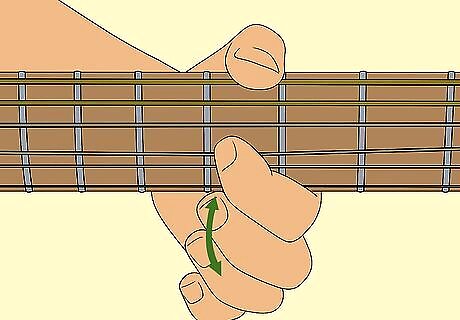
Add vibrato to the notes to increase the feedback. Vibrato is an easy technique to get more expression out of your guitar. Hit a note and rock your finger back and forth. If you do this while producing feedback, the tone can change and it could make even more feedback. Experiment with this technique to see what sounds you can make.

Plug in a feedback pedal to create feedback at lower volumes. While you normally need a lot of volume to produce feedback naturally, you might want to practice at lower volumes to avoid bothering anyone. Luckily, there are pedals designed to produce feedback at any volume, usually called feedback boosters. Try using a pedal like this if you want to make feedback without playing too loud. Remember to try out any pedals at the store before you buy them to make sure you like the sound. A normal distortion pedal could also produce a lot of feedback at lower volumes. This might not always work, because not all pedals are designed to boost feedback.

Use a compressor pedal if you want to sustain the feedback. Compressor pedals even out the volume of your guitar so the louder notes are quieter and the quieter notes are louder. This means that very quiet notes, like from feedback, will sound a lot louder and last much longer. Plugging in a compressor pedal could drive your amp to make even more feedback.



















Comments
0 comment