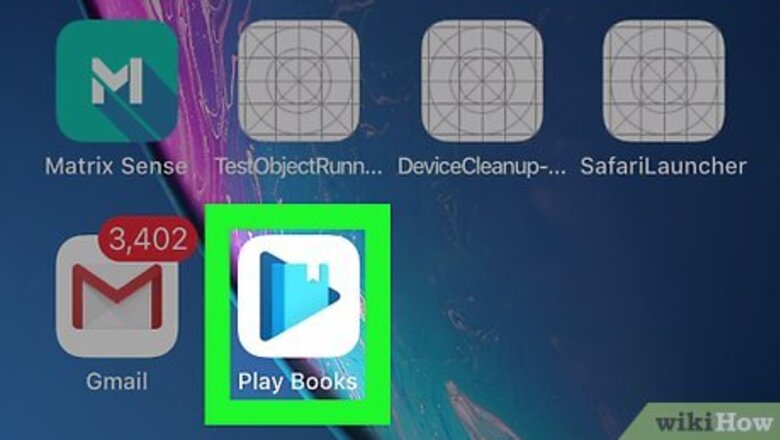
views
iPhone or iPad

Open the Play Books app Android 7 Playbooks. This app has a white icon containing a blue triangle. This displays your Google Books homepage. If you don't have Google Play Books, you can download it from the App Store for free.
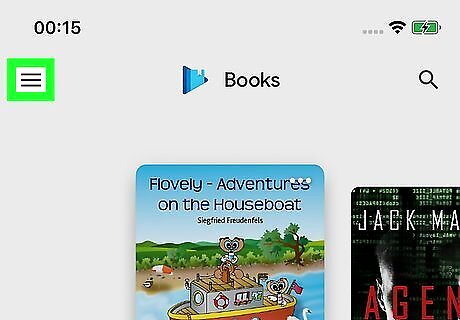
Tap ☰. It's in the upper-left corner of the screen. A pop-out menu will appear.
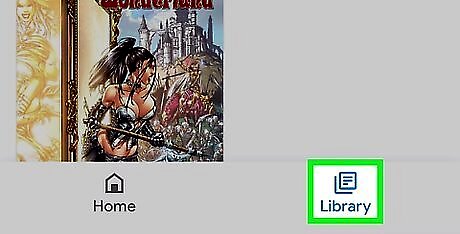
Tap Library. It's at the bottom-right corner of the app. This displays a list of books you've purchased.
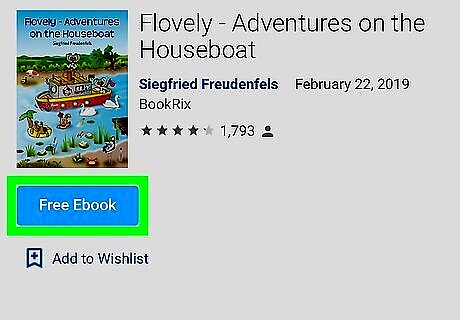
Add a book to your library if necessary. If you haven't already purchased a book from the Google Play Store, you'll need to do so in a web browser before you can download it in the official Play Books app. To do this: Go to https://play.google.com/store/books/ in a web browser and sign in with your Google Account. Tap the search icon at the top-right corner and then search for a book to download. Tap a book to learn more about it, including its price. Tap the price (or Free Ebook) to purchase and save the book to your library. If prompted, confirm your purchase by entering your password and any requested payment information.
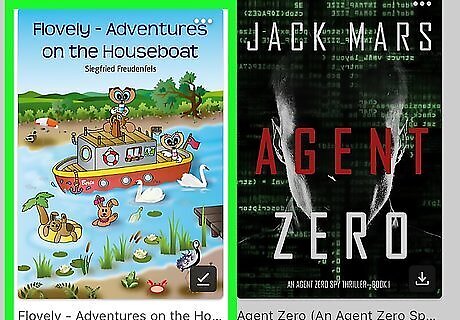
Scroll to the book you want to download. Swipe left across the book covers until the book you want to download appears in the center position.
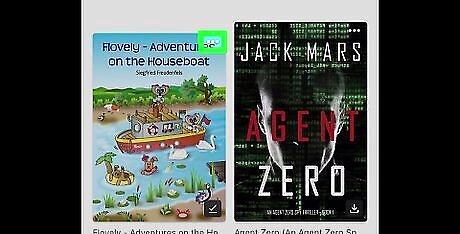
Tap the three-dot menu ••• on the book cover. It's at the cover's top-right corner. A menu will expand.
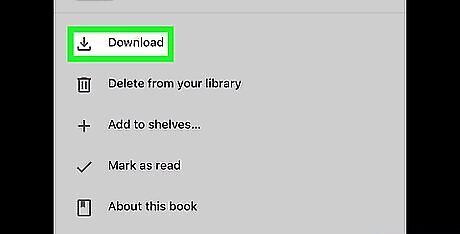
Tap Download on the menu. This saves the book to your iPhone or iPad so you can read it offline.
Android

Open the Play Books app Android 7 Playbooks. It's the white icon with a blue triangle inside. This opens the app to your Google Play Books homepage. If you don't have the Google Play Books app, you can download it from the Google Play Store for free.
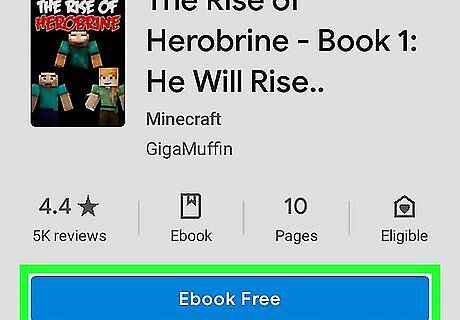
Add a book to your library if necessary. If you don't have any books in your library, you'll need to buy at least one before you can download it. To do so: Tap the magnifying glass or search bar at the top. Type an author, title, or keyword in the search field. Select a book by tapping it. Tap the book's price or Ebook Free to buy the book and save it to your library. Confirm the purchase and enter any required payment details.
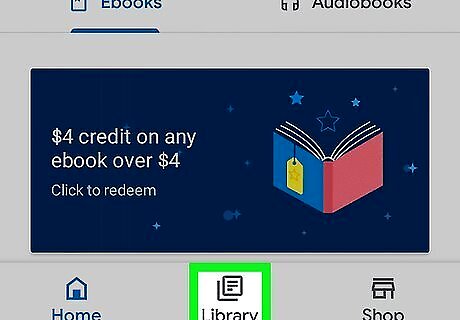
Tap the Library tab. It's at the bottom of the screen. This displays your purchased books.
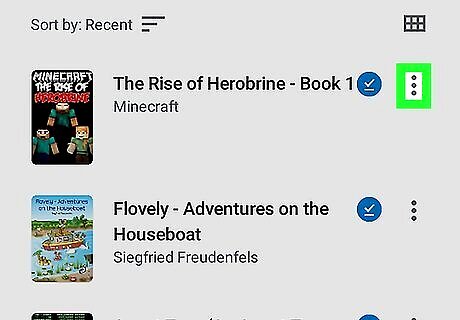
Tap ⋮ on the book's tile. It's the three dots on the right side of the tile. A menu will expand.
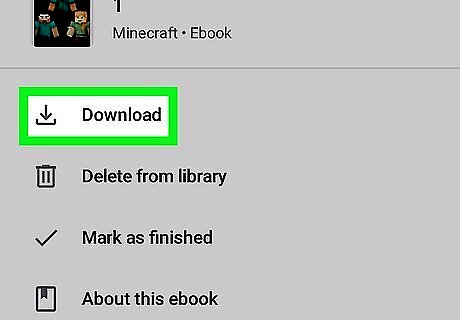
Tap Download on the menu. This downloads the book to your Android so you can read it offline.
PC or Mac
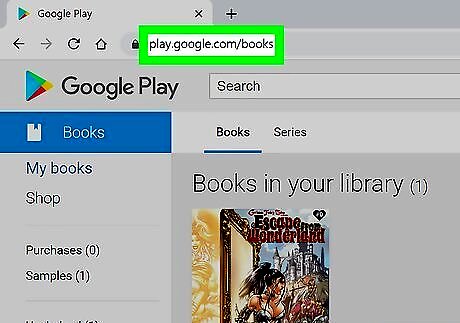
Go to https://play.google.com/books in your computer's web browser. This displays a list of books you own on Google Play if you're logged in. If you're not signed in, click Sign In at the top-right corner of the page to do so you’re your Google account.
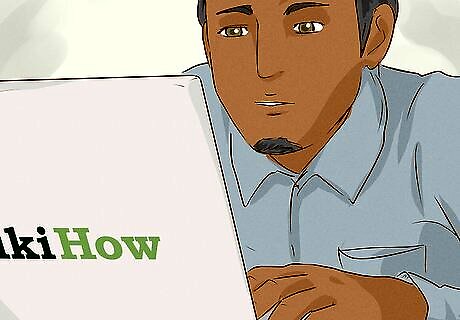
Purchase a book if necessary. If you haven't already purchased the book you want to download, here's how you can do so now: Click the Shop tab in the left panel. Type an author, title, or keyword in the search field at the top of the page. Or, if you'd prefer, click the Genres menu at the top to browse by category. Click a book to view a summary and pricing information. Click the price (or Free Ebook) above the summary to purchase and save the book to your library. If prompted, confirm your purchase by entering your password and any requested payment information. Click the My books tab at the top of the left panel to return to your library.
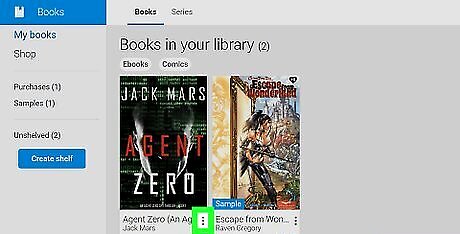
Click the three dots at the bottom-right corner of the book cover ⋮. A context menu will expand.
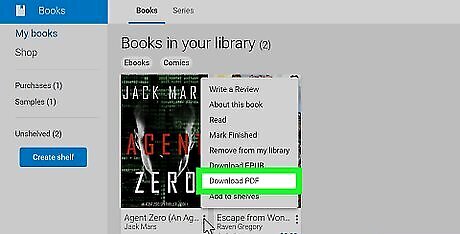
Click Download EPUB or Download PDF. This saves the book to your computer as either an EPUB, PDF, or ASCM file. Depending on your browser's settings, you may first have to select a save location or confirm the download.

Read the downloaded book. The steps vary depending on the file you downloaded: If the file saved as a PDF, you can read it in Google Chrome, Adobe Reader, Mac Preview, Microsoft Edge, and any other PDF reader. If the file is an ASCM file, you will need to install Adobe Digital Editions to read the file on your PC or Mac. You can download that application at https://www.adobe.com/solutions/ebook/digital-editions/download.html. If the file is an EPUB, you can read it in Adobe Digital Editions or iBooks (if you're using a Mac).


















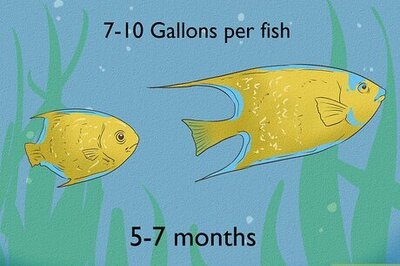

Comments
0 comment