
views

Browse the website: http://www.skilllot.com

Click the 'Register' button to open the form to register your skill
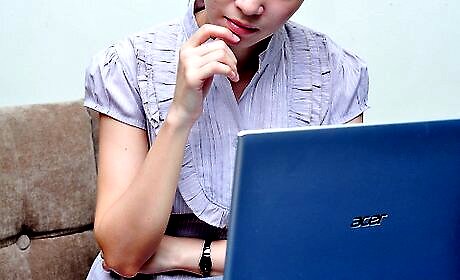
Fill the form and on the 'Skills' field, choose your skill from the drop down (if your skill is not in the listing, choose 'other' which gives a text field for you to provide your skill)

On the 'Locality' field, type in your locality

After registering, go to your provided email and click on the provided activation link to activate your skilllot.com account

Once activated, your image appears on skilllot.com recent members section on the home page (A potential client can then search your skill within or beyond your locality using the search features)

Remember you can always edit your profile to upload new photos, change skills, etc by logging in to your account and clicking 'Edit account' NOTE: Make sure your spellings, especially of your contacts details are correct.


















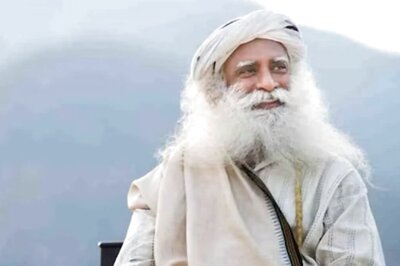
Comments
0 comment