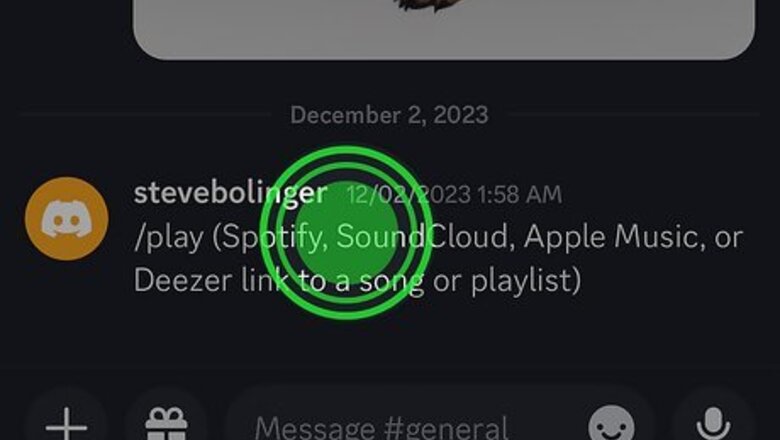
views
React to one of their messages.
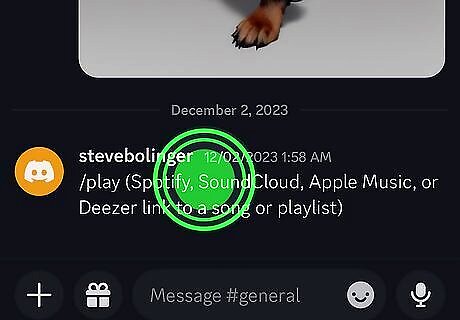
You won't be able to react to someone's messages if they've blocked you. You can even test this in a text or voice channel, it doesn't have to be in a DM (although a DM would work too). Just right-click or long-tap any message from the person and choose an emoji. If the screen shakes and/or your reaction doesn't appear, this person has blocked you. If you're using a phone, you might also see "Reaction Blocked." Reactions might also fail if you don't have reaction permissions for the channel. If you can react to everyone else's messages except this person, they've blocked you.
Check your friends list.
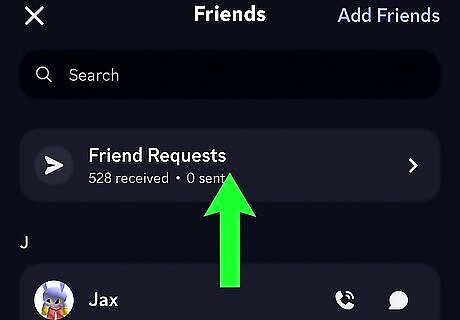
If this person is no longer on your friends list, they might have blocked you. When you block someone on Discord, you'll be removed from each other's friends lists. So, if you're suddenly not friends with someone anymore, they might have blocked you. It's also possible they just unfriended you, so don't panic yet!
Try sending a friend request.
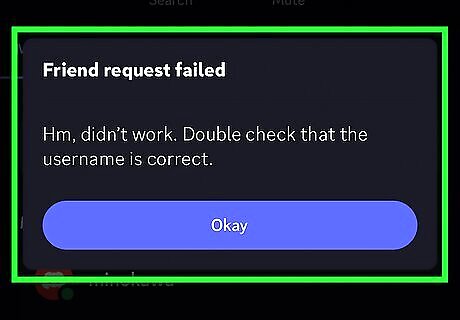
If you try to add someone who blocked you on Discord, you'll get a specific error. Just click or tap the Send Friend Request button on the person's profile and see what happens. If you're blocked, you'll see a message that says "Hm, didn't work. Double check that the capitalization, spelling, any spaces, and numbers are correct." If you're not blocked, the friend request will either go through as normal, or you might see "(username) is not accepting friend requests." The "not accepting friend requests" message just happens when someone turned off friend requests (or is only accepting adds from friends of friends and/or server members).
Send a private message.
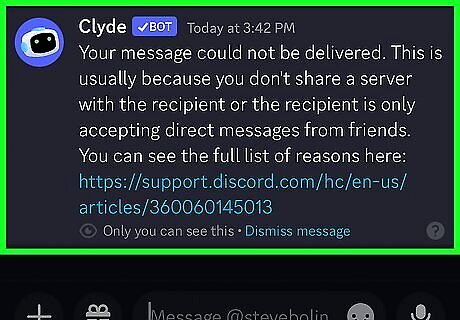
Send a quick DM to the person you think has blocked you. If you see the error "Your message could not be delivered," you're probably blocked. But it's also possible that you and the person aren't on the same server or they are only accepting messages from people on their friends list. If you send the DM from your computer, the error message will come from Clyde bot. If you send the DM from your Android or iPhone, you'll see the same message, but it'll show up in an Error window, not from Clyde bot.
Look at their profile.

Click the person's username on the server to view their profile. If the person's "About me" is suddenly empty and there are no social media links when there used to be, they might have blocked you. Although it's also possible they just erased everything from their profile! Ask a mutual friend to look at the person's profile to see if it looks blank to them, too. If the mutual friend sees profile content but you don't, you're blocked. If a user deleted their Discord account, you'll see Deleted User instead of their username.












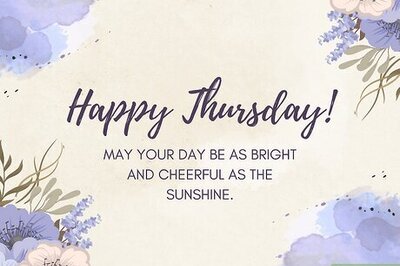

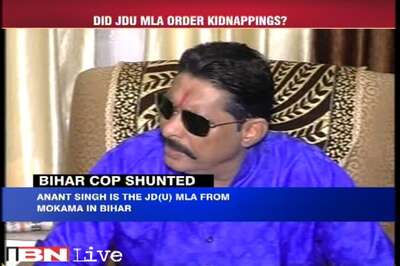


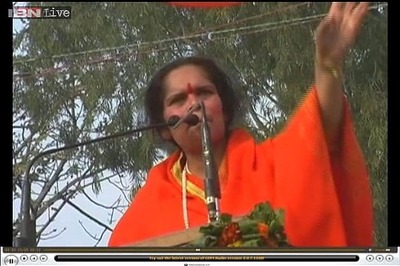


Comments
0 comment