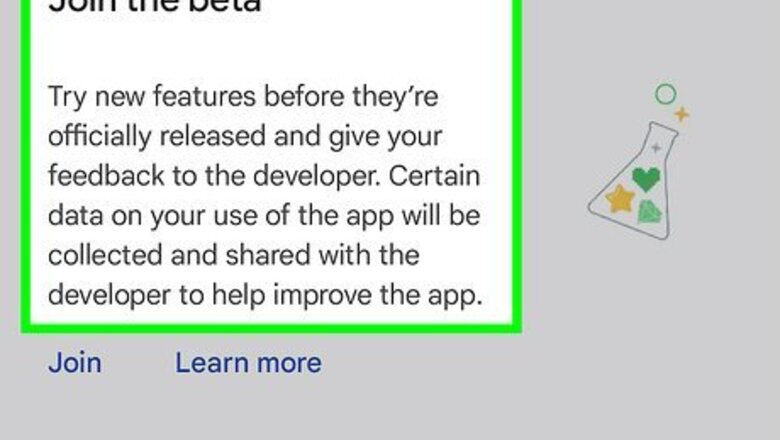
views
- Instagram Beta is available for Android users only. You'll be able to access new features before the general public.
- To become a beta tester, download the Instagram app or visit the app page. Tap "Join" underneath "Join the beta".
- Your app usage data will be sent to Instagram's developers to improve the app's performance.
What is Instagram Beta?
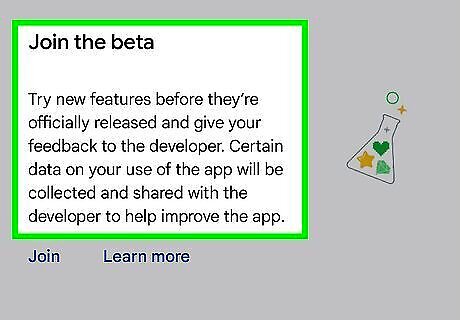
Instagram Beta gives Android users early access to new updates. In other words, you get to experience new, unreleased features before the rest of the general public. You can also submit feedback regarding the features to programmers to help them improve the app. For example, Instagram’s “dark mode” was a feature available to beta testers about a month before it was officially released. If you want to share your app usage data to improve Instagram's performance, consider joining the Instagram Android Beta program. You may experience more glitches and bugs than regular app users, but these should be tested and fixed promptly. Instagram beta is not available for iOS users, but this may change in the future.
Becoming a Tester

Download the Instagram app. Open the Google Play Store and search for "Instagram". Tap "Install" to download it to your device. You must have an account to use Instagram, so be sure to create one if you haven’t already. If you already have Instagram installed, you'll still need to visit Instagram's app page in the Play Store.
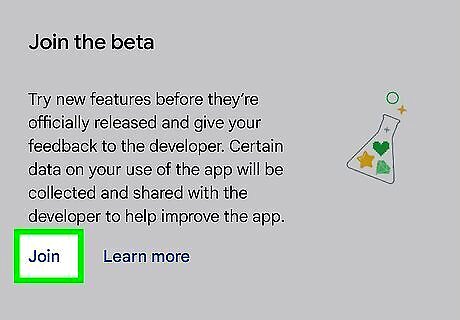
Scroll down and tap Join. This will be towards the bottom of the app's page, underneath the Join the beta header. You'll then receive an update that includes the beta testing version of Instagram. You can also visit this link to be redirected there in your web browser. You'll just need to log into the Google account associated with your Android device and select Become a Tester. It can take a few days for you to receive the update.

Use the Instagram app. When you receive the update, you can use the testing version of Instagram. You should be able to post and browse normally, but remember that some features may be unstable. The app will update frequently to fix known issues.
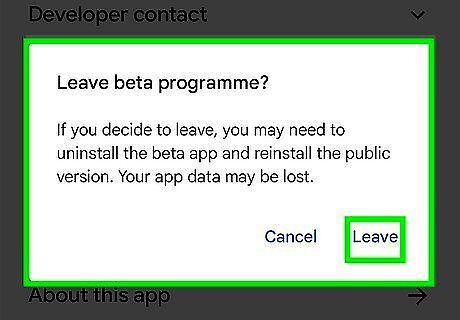
Leave the beta program (optional). If you want to return to the regular Instagram app, you can leave the beta program at any time. You'll just need to return to Instagram's app page in the Google Play Store, scroll down, and tap Leave underneath Joining beta…. It may take a few hours or days to receive the normal Instagram update.




















Comments
0 comment