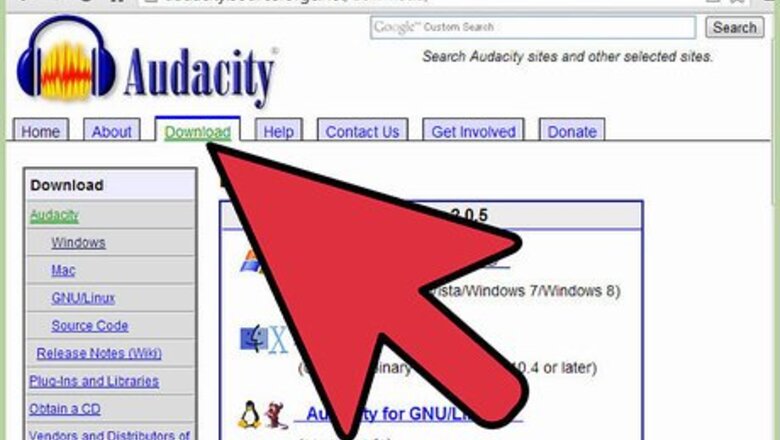
views
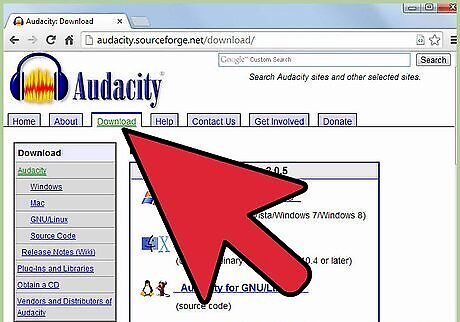
Get with the program. Download a music editing program. There are some great ones out there. Audacity is one that runs on Mac, PC, and Linux, and other operating systems—and it's free!

Find a few different songs that go well together. Let your team members help pick the songs. Look for songs that have a similar beat or feel, or look for songs that are timed to the tempo of your routines.
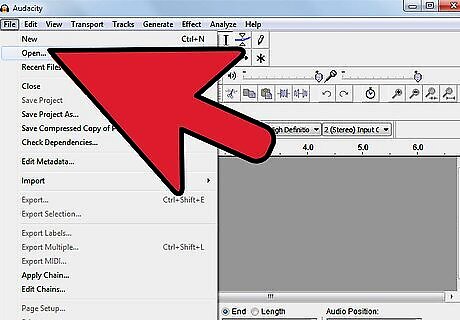
Open the songs in your sound editor. At the same time, create a new blank sound document. Find the pieces in each song that you want to use. Cut each piece, in order and place into the empty sound file.
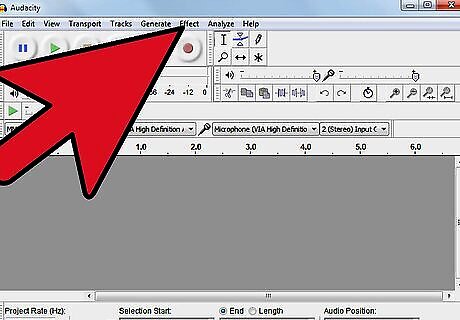
Add sound effects! You can buy CDs or download thousands of sound effects to add flavor to your cheer routine. Cut these and overlay them in various places of your music.
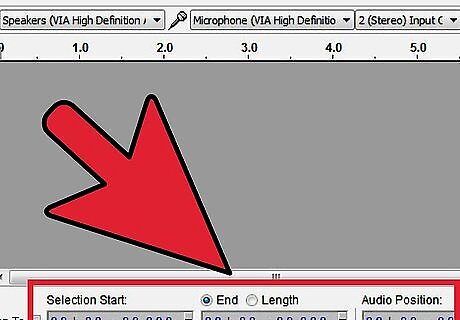
Timing is everything! Make sure the finished music meets your requirements. Listen through your mix with your teammates, and see what they think. After you do a couple of these, it'll be second nature!

Burn to a CD. Congratulations, you just made a great mix, and now it's time to use it. Make copies for your friends, pass them out, and get your team on the floor!












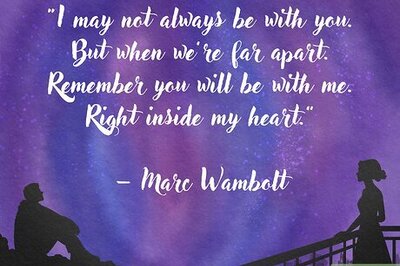
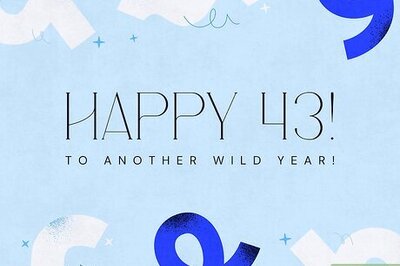




Comments
0 comment