
views
Gathering Materials

Obtain 4 strings. String is primarily obtained by killing spiders and cave spiders. Spiders will spawn at night or in caves that have a light level of 7 or less, and cave spiders spawn from cave spider spawners found in mineshafts. String can also be obtained by looting chests in dungeons, desert temples, pillager outposts, woodland mansions, and bastions, killing striders and cats, breaking cobwebs, fishing, bartering with piglins, or from cats as a gift.

Obtain 1 slimeball. Slimeballs are primarily obtained by killing slimes. Slimes can spawn in swamps from Y-levels 50-70 at night. They'll spawn most often during full moons, and never during new moons. Slimes may also spawn in certain chunks below Y-level 40. These slime chunks depend on the world seed in Java Edition, but the coordinates for slime chunks stay the same for every world in Bedrock Edition.

Make a crafting table. A crafting table can be made using 4 wooden planks, which are obtained by placing a wood log in your survival inventory crafting space. Open your survival inventory and fill all 4 crafting slots there with a wooden plank to make a crafting table.
Crafting Leads

Open your crafting table. A 3x3 grid will appear. Proceed navigating the grid blocks from the left to right.

Add 1 String to the first block on the first row in the grid.

Add 1 String to the second block on the first row in the grid.

Add 1 String to the first block on the second row in the grid.

Add 1 Slimeball to the second block on the second row in the grid.

Add 1 String to the 3rd block on the 3rd row in the grid. Once you've added all these ingredients in this pattern, you'll see an output of 2 leads.

Drag and drop the leads into your inventory.

Repeat Steps 2-7 to create as many leads as you want.










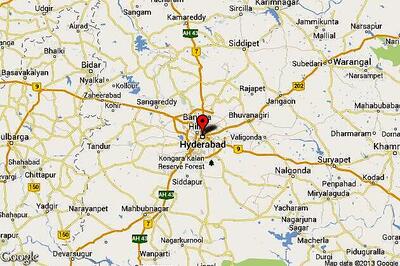


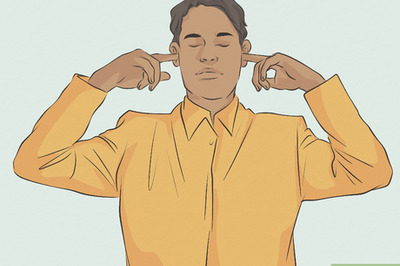
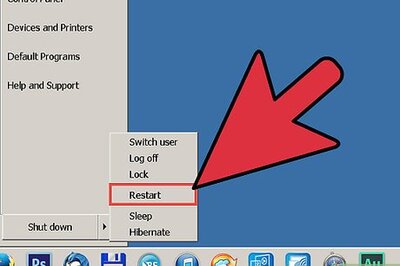
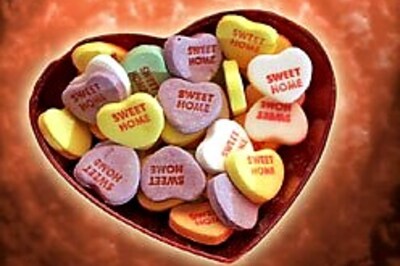

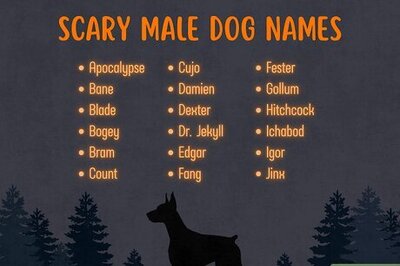
Comments
0 comment