
views
Game Setup
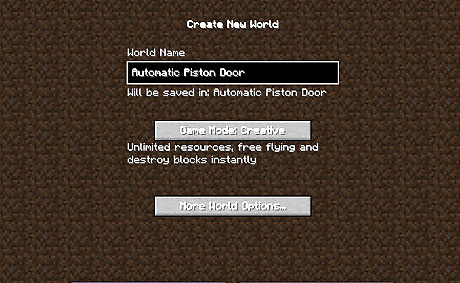
Start a game in Creative mode. While you can build an automatic piston door in Survival mode, finding the necessary resources and then crafting the components is incredibly time-consuming unless you already have the items.

Add the necessary components to your equip bar. You'll need the following items to create an automatic piston door: Redstone Redstone Torches Cobblestone (or a similar solid block such as wood) Sticky Pistons Stone Pressure Plates

Find a place to build your door. If you already have a dwelling to which you'd like to add the door, go to it. Otherwise, find somewhere flat. Once you find the place in which you want to build, you can move on to laying the wiring.
Proper Wiring

Dig a two-by-two-by-three hole. This means that the hole should be two blocks deep, two blocks long, and three blocks wide.
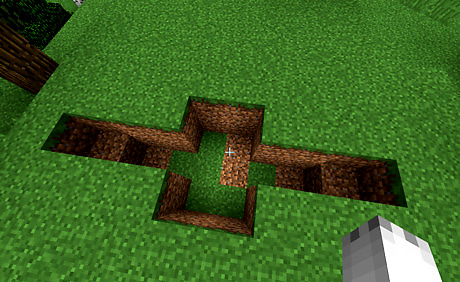
Dig two wire channels. When facing a three-block-wide side, dig a two-block-tall, two-block long corridor from the middle block, then remove the top block in front of you. Repeat this on the other wide side of the hole.

Place redstone on the bottom of the hole. This will create a two-by-three grid of redstone.

Place a redstone torch at the end of each channel. This torch will go on the raised block at the end of each corridor.

Line the corridors with redstone. You'll place two redstone on the floor of each corridor to connect the redstone torches to the redstone on the floor of the hole.

Place a cobblestone block over both redstone torches. You may first have to place a block to the side of the torch and then attach a second block to that block for this to work. You can also use wood or another solid block.

Cover up the hole and channels. You should be able to place blocks at ground level to cover the hole. Once you've covered up the hole and everything is even (with the exception of the blocks over the redstone torches), you can proceed to creating the door.
Door Construction

Equip the sticky pistons. Select the sticky pistons in the equip bar.

Place a sticky piston in front of each of the raised blocks. Face one of the blocks that's covering a redstone torch, place the sticky piston in front of it, and repeat for the other raised block.

Place a sticky piston on top of both sticky pistons. Face one of the sticky pistons, select the top of it, and repeat for the other piston.

Place redstone on each of the raised blocks. Doing so will activate the top sticky pistons.
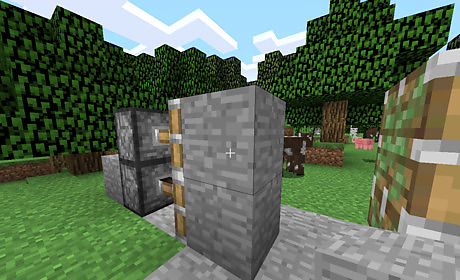
Place your door's material on each sticky piston's front. All told, you should end up with four solid blocks (e.g., cobblestone) in the center of the sticky piston frame.
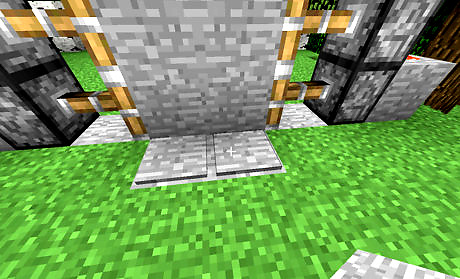
Place two pressure plates in front of and behind the door. This will leave you with a pressure plate on the ground directly in front of and behind each column of door material.

Test out your door. Step on both pressure plates at once to prompt the doors to open, then walk through your door. You should be able to get through without any trouble. You can build around your door to disguise the mechanism.















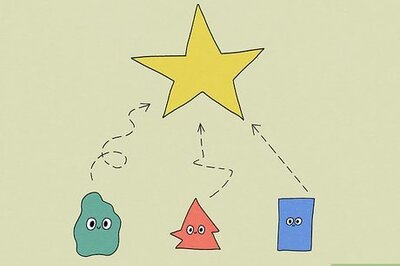

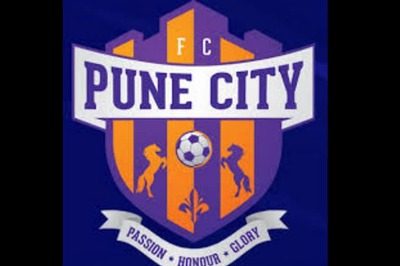

Comments
0 comment