
views
- Many text editors and IDEs, such as Notepad++ or Visual Studio Code, work offline.
- You can download lots of educational resources, like books, videos, and course material for offline use. You can also download code repositories for offline use.
- Try making simple projects that you can code from scratch without any additional resources.
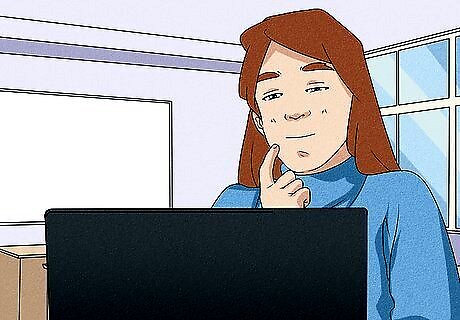
Plan ahead. You are probably not going to learn how to code all by yourself without an internet connection. However, if you already know a little about coding and what you are capable of, this can help you plan ahead. If you know you are going to be offline, but currently have internet access, or can get internet access from a public location, you can download all the resources and tools you are going to need before going offline. Set goals that are reasonable, and that you can accomplish on your own.
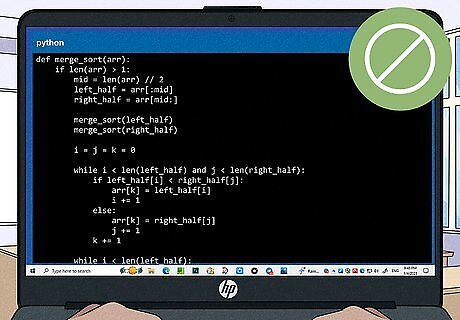
Avoid problems you can't solve on your own. When planning your offline coding practice, be sure to stick to things that you are familiar with. Avoid projects that involve complex problems that you will need help with.

Decide what programming languages you want to practice. The resources, tools, and problems you are going to be able to solve while coding offline are going to be determined a lot by what programming language you decide to use. Make sure you know what programming languages you are going to be using before going offline.
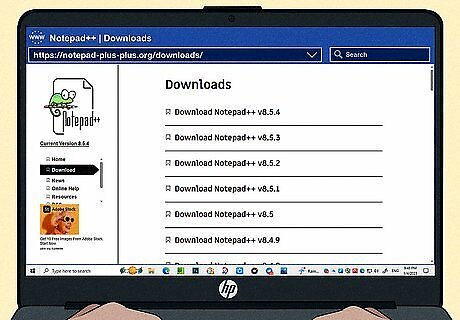
Download tools that work offline. There are many text editors and integrated development environments (IDEs) that work offline or have an offline mode. These include, Notepad++, Eclipse, and Visual Studio Code. You can code in HTML and CSS using Notepad on your Windows PC or TextEdit on your Mac. You should also make sure you download any debuggers and compilers you need before going offline. Additionally, many programming languages have their own language-specific IDEs that you can use offline. These include the following: PHPStorm for PHP Webstorm for JavaScript PyCharm for Python
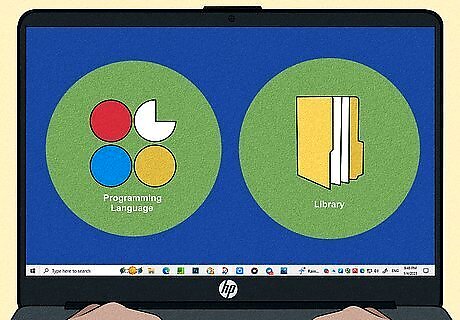
Download any dependencies you will need. If the project you are working on requires any dependencies that are normally found online, you will need to download those dependencies to your computer before going offline. Make sure you keep all dependencies you download organized in a separate folder for your project.
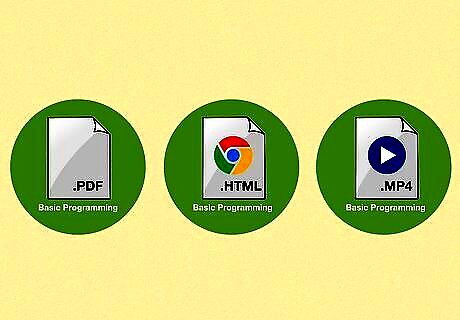
Download your educational resources for offline use. The hardest part about programming offline is that you can't instantly get help when you run into a problem. Luckily, you can download many of the educational resources you need before going offline. Check what educational resources you are going to need while you have internet access and download all the resources you are going to need for offline use. Text books: You don't need an internet connection to read books. If you have any books on coding or specific coding languages, be sure to bring them with you. If you don't have any books, see what you can check out from the library. eBooks and PDFs: If you don't have a physical book that you can take with you, you may be able to download digital books as PDFs or eBooks so that you can take them with you. Webpages: If you rely on educational web pages, you can save them as a PDF so that you can view them offline. You can also download them in HTML format. Programming Language documents: Many programming languages have extensive documentation, tutorials, and examples. You can download these documents as a PDF in order to take them offline. Online Course Material: Many online educational platforms, such as Udemy, and Codeacademy, allow you to download their course materials for offline use. If you use any of these platforms, check to see if you can download the course or course resources for offline use. Code Repositories: You can download code repositories from GitHub. This will allow you to see examples of code that other programmers have made and use their examples in your own code. YouTube Videos: You don't need an internet connection to view YouTube videos. If you use video tutorials on YouTube and you know what videos you need, you can download them so that you can view them offline. Even if you don't have a YouTube Premium subscription.
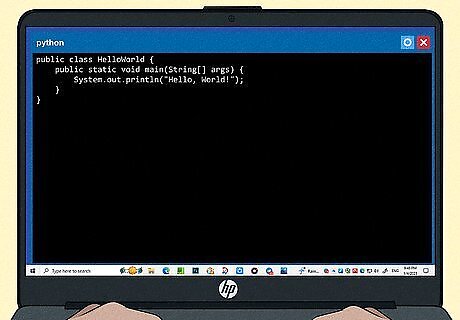
Debug your code. When writing code offline, make sure you debug it. Debugging can help you identify mistakes and errors in your code and fix them. Analyzing the mistakes you make can help you avoid those mistakes in the future and write better code. Many IDEs, such as Eclipse, have their own debugging function.
















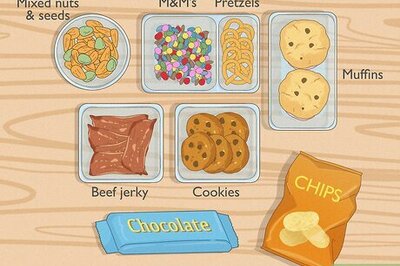

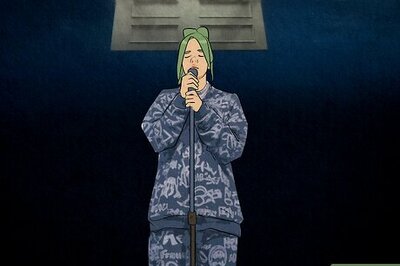
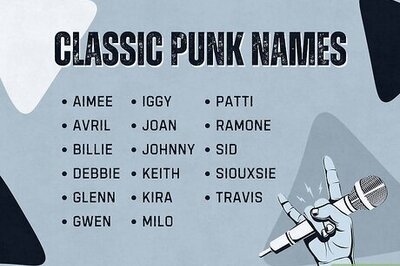
Comments
0 comment