
views
- Many Androids will automatically delete blank Home screens once you remove all apps and widgets.
- If your Android doesn't automatically delete blank Home screens, you can edit Home screens by tapping and holding a blank area and choosing the screen you want to erase.
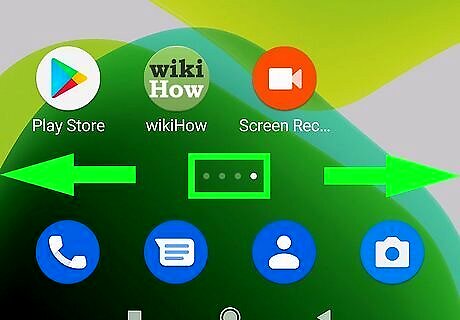
Go to the Home screen you want to delete. You can get there by swiping left or right through your Home screens. While the steps to delete a blank Home screen are slightly different depending on your Android, the process is similar no matter the model.
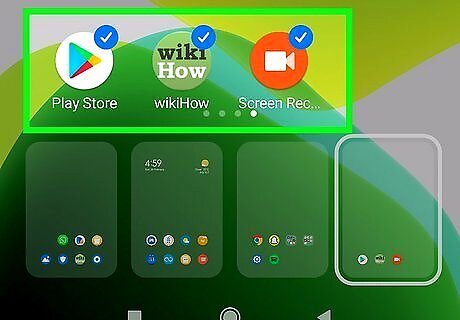
Remove any remaining apps and widgets from the Home screen. If the Home screen you want to delete is not completely blank, move them to other screens before you try to delete that Home screen. Most Android models, including Google Pixel and Xiaomi models, will automatically delete Home screens once you remove all apps and widgets.
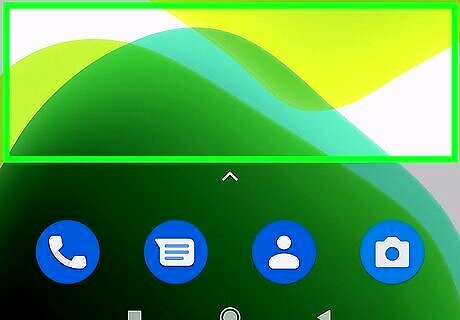
Tap and hold a blank area of the Home screen. On most Androids, including most modern Samsung Galaxy phones and tablets, this will show you a screen with smaller versions of each Home screen. If this brings up a menu instead, try pinching the Home screen with two fingers together, as if you were zooming out on a picture or website instead. On some Androids, you'll need to tap Manage Home screen panels or Edit after holding or pinching to bring up your Home screens.

Press and hold the Home screen you want to remove. When you let go, you'll usually see a Remove option or similar in most launchers, including Nova Launcher.

Tap Delete, Remove, or the trash can icon. This removes the blank Home screen from your Home screen list. On some Androids, all you'll need to do is swipe up on the empty Home screen here to delete it from your Home screen list.




















Comments
0 comment