
131
views
views
Lost your garage door manual? Forgot your pin? Never knew the pin in the first place? If so then this may help you reset the keypad to a pin you can use. This procedure is for the keypads with the flip up covers, although it may work for others.
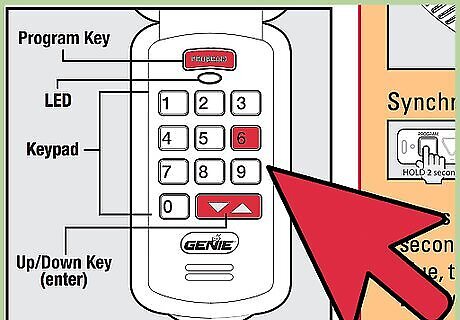
Hold down PROG+6+Up/Dwn, the red LED light on the keypad will go out.
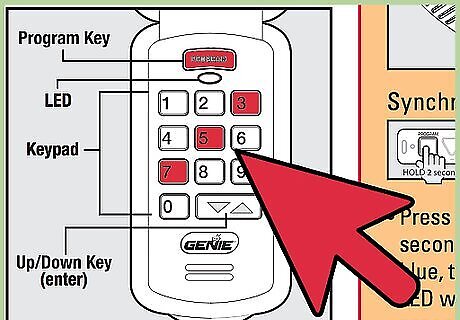
Enter 3+5+7+PROG.
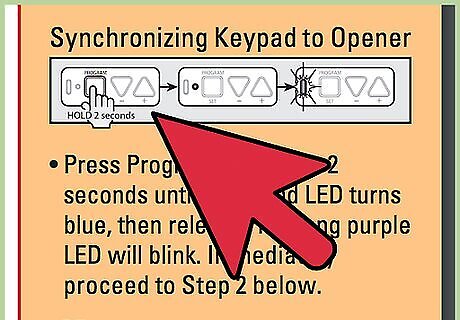
Enter New PIN+PROG, the red LED light on the keypad will blink slowly 2-5 times and go out.
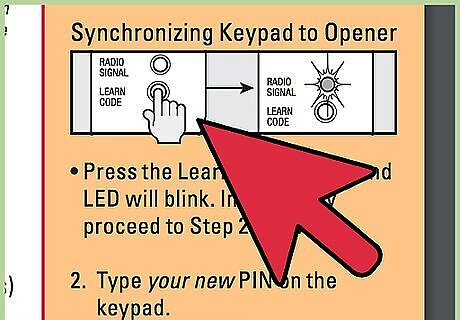
Press Learn Code on the garage door motor, the red LED on the motor will blink.
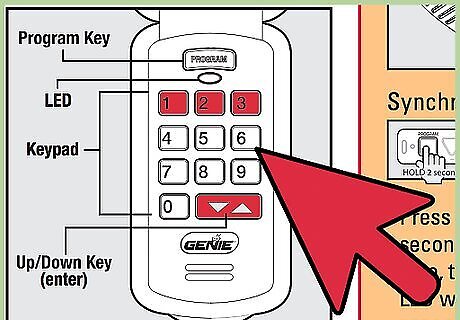
Enter New PIN+Up/Dwn, the red LED on the motor will go solid.
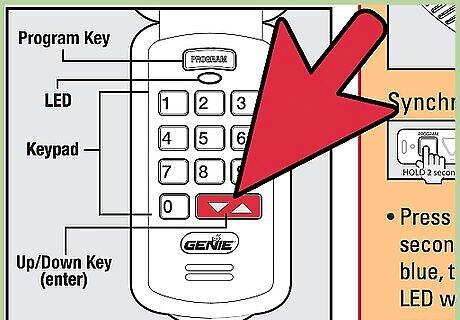
Press Up/Dwn, the red LED on the motor will go out and the keypad will stay illuminated for about 30 seconds.
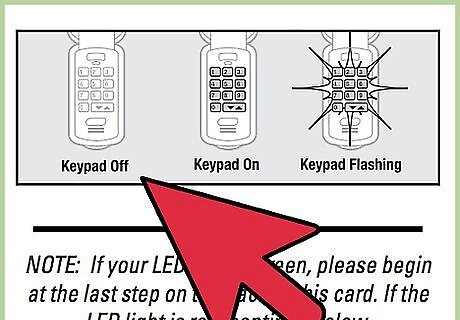
Once the keypad backlight is off enter new PIN+Up/Down, the door will close/open.













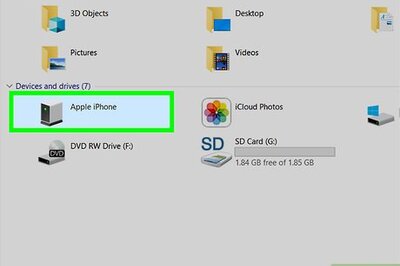

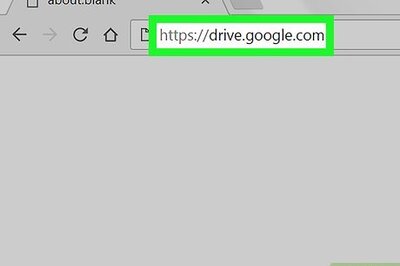



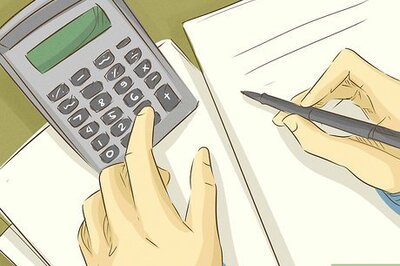
Comments
0 comment