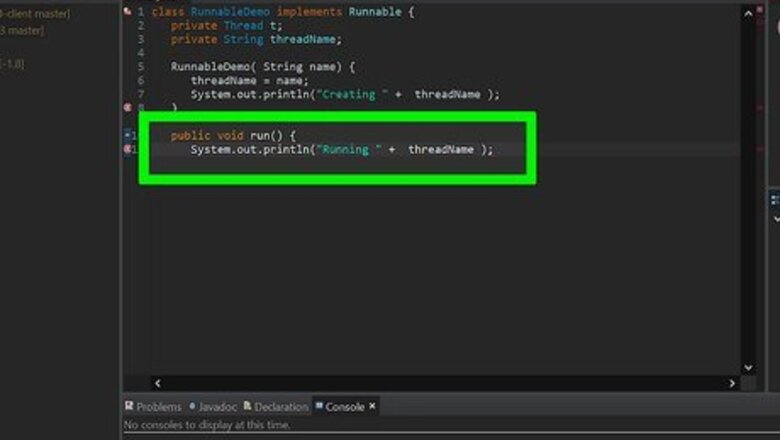
views
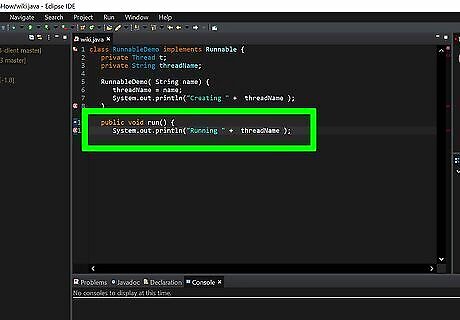
Enter the following code: public void run( ) This code provides a beginning point for your multiple threads to run.
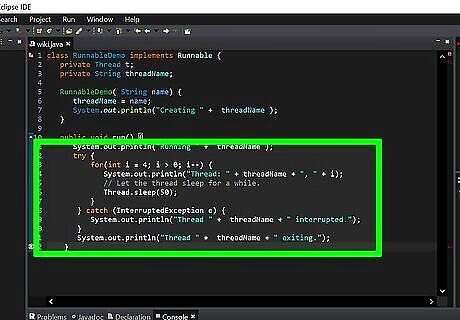
Enter the following code: Thread(Runnable threadObj, String threadName); 'threadObj' is the class that starts the runnable thread and 'threadName' is the name of the thread.
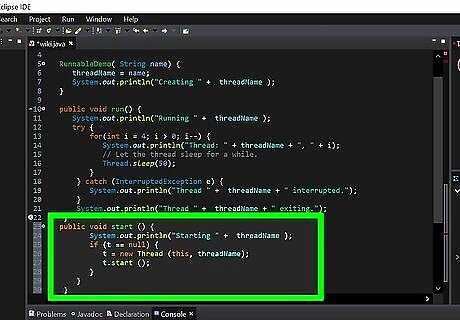
Enter the following code: void start(); Use this code after you've fleshed out a thread object and this code will start it. Your finished code could look like this class RunnableDemo implements Runnable { private Thread t; private String threadName; RunnableDemo( String name) { threadName = name; System.out.println("Creating " + threadName ); } public void run() { System.out.println("Running " + threadName ); try { for(int i = 4; i > 0; i--) { System.out.println("Thread: " + threadName + ", " + i); // Let the thread sleep for a while. Thread.sleep(50); } } catch (InterruptedException e) { System.out.println("Thread " + threadName + " interrupted."); } System.out.println("Thread " + threadName + " exiting."); } public void start () { System.out.println("Starting " + threadName ); if (t == null) { t = new Thread (this, threadName); t.start (); } } } public class TestThread { public static void main(String args[]) { RunnableDemo R1 = new RunnableDemo( "Thread-1"); R1.start(); RunnableDemo R2 = new RunnableDemo( "Thread-2"); R2.start(); } }
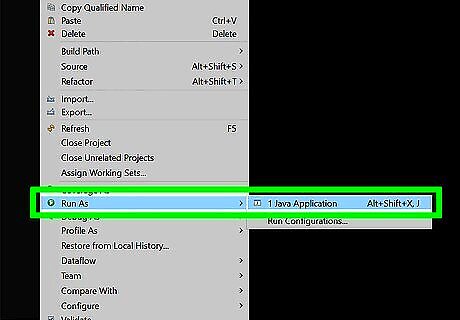
Execute your code. If you used the coding from the example, the output should read Creating Thread-1 Starting Thread-1 Creating Thread-2 Starting Thread-2 Running Thread-1 Thread: Thread-1, 4 Running Thread-2 Thread: Thread-2, 4 Thread: Thread-1, 3 Thread: Thread-2, 3 Thread: Thread-1, 2 Thread: Thread-2, 2 Thread: Thread-1, 1 Thread: Thread-2, 1 Thread Thread-1 exiting. Thread Thread-2 exiting.















Comments
0 comment