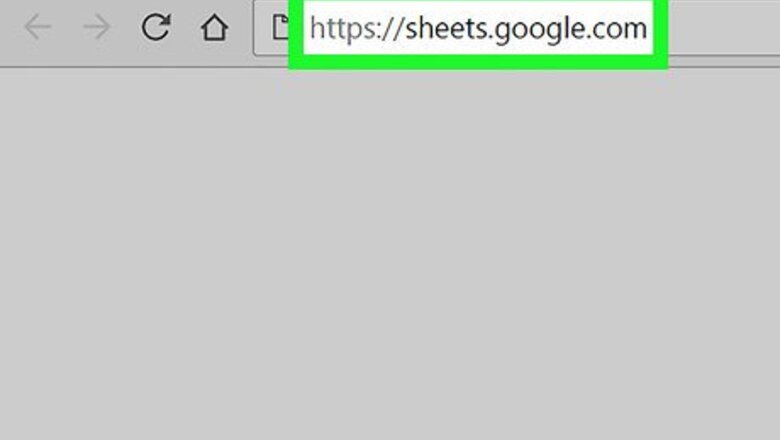
views
Sorting Spreadsheet Files
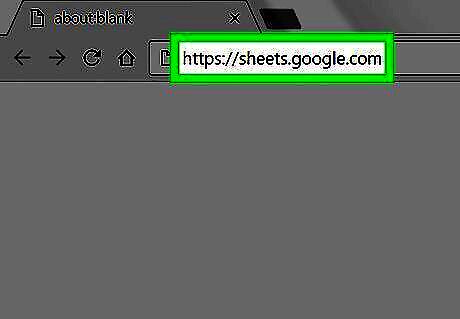
Open Google Sheets in your internet browser. Type sheets.google.com into the address bar, and hit ↵ Enter or ⏎ Return on your keyboard.
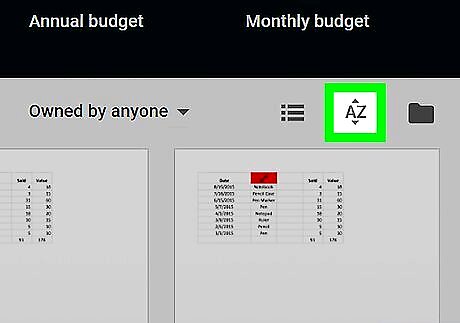
Find and click the AZ icon. This button is located next to a folder icon in the upper-right corner of your saved sheets list. It will show all the available sorting methods on a drop-down menu.
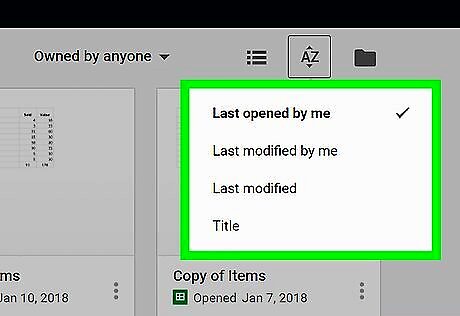
Click a sorting method on the drop-down menu. This will sort all your saved spreadsheets according to the selected method. If you select Last opened by me, sheets you've recently opened will show up at the top of the list. If you select Last modified by me, sheets you've recently edited will be at the top. If you select Last modified, sheets recently edited by any user, including you and all the other shared users, will be pushed up to the top. Alternatively, you can select Title to sort your files alphabetically.
Sorting Data in a Spreadsheet
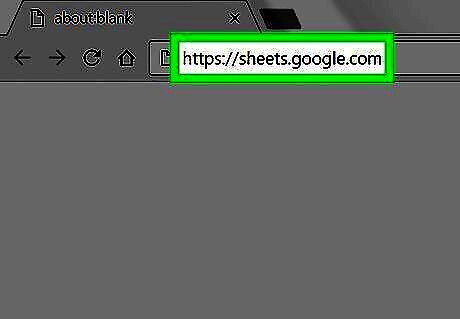
Open Google Sheets in your internet browser. Type sheets.google.com into the address bar, and hit ↵ Enter or ⏎ Return on your keyboard.
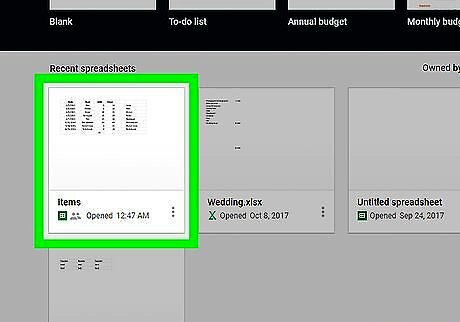
Click the file you want to edit. Find the spreadsheet file you want to edit on your saved sheets list, and open it.

Hold Ctrl on your keyboard and press A. This will select all your data in your spreadsheet. If you're using Mac, hold ⌘ Command instead of Ctrl. Alternatively, you can click a cell and drag the blue cell outline with your mouse to select all your data.
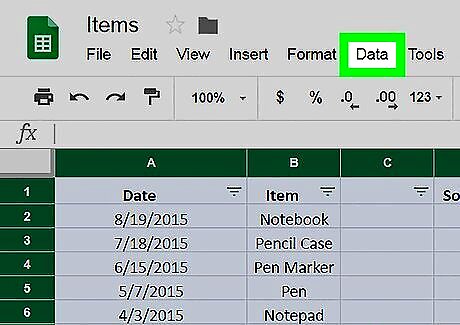
Click the Data tab at the top. This button is located between Format and Tools on a tabs bar below your spreadsheet's name on the top-left. It will open a drop-down menu. EXPERT TIP "For a quick sort, move the mouse to the top of the column you want to be the key to sort the sheet, right click and select 'Sort sheet A → Z' or 'Sort sheet Z → A'." Marc Crabbé Marc Crabbé Google Suite Expert Marc is a translator and International Project Manager, who has been working in Google Suite for project management since 2011. Marc Crabbé Marc CrabbéGoogle Suite Expert
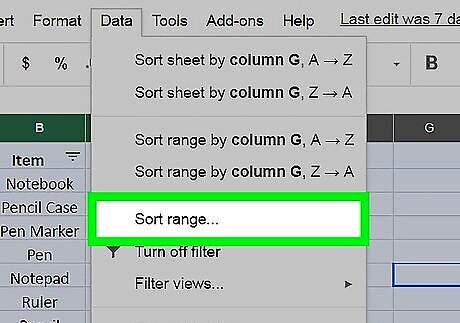
Click Sort range on the menu. A new window will pop up.
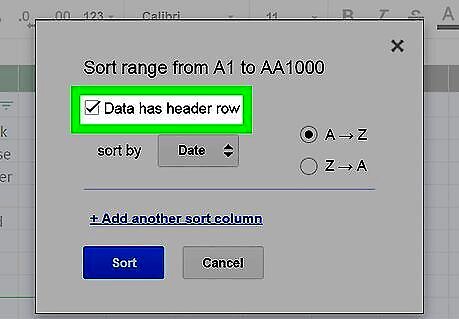
Check the box next to Data has header row. It will allow you to sort your data by headers.
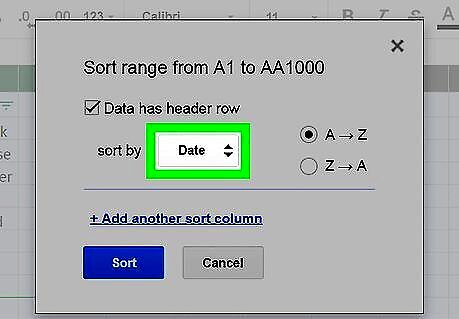
Click the drop-down box next to sort by. This will list of all your sorting options on a drop-down menu.
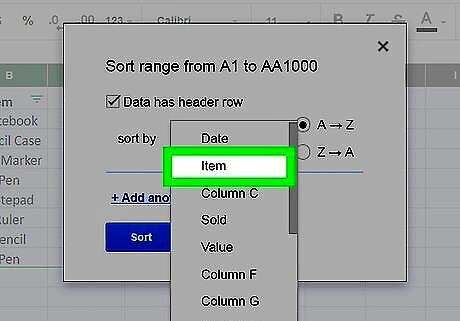
Select your timestamp column. This will allow you to sort all the selected data according to the time data in your timestamp column.
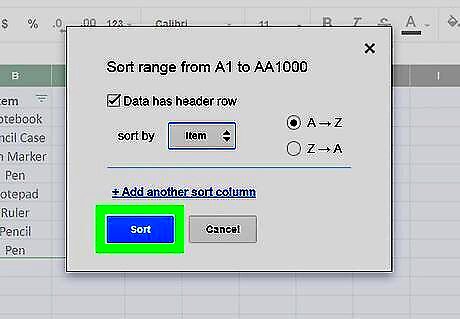
Click the blue Sort button. It's in the lower-left corner of the menu. This will sort all your rows according to the chosen time column.

















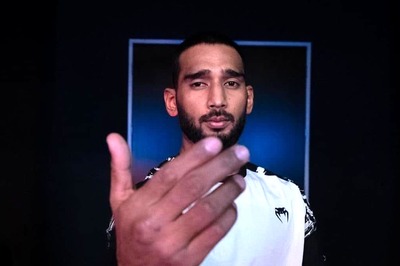


Comments
0 comment