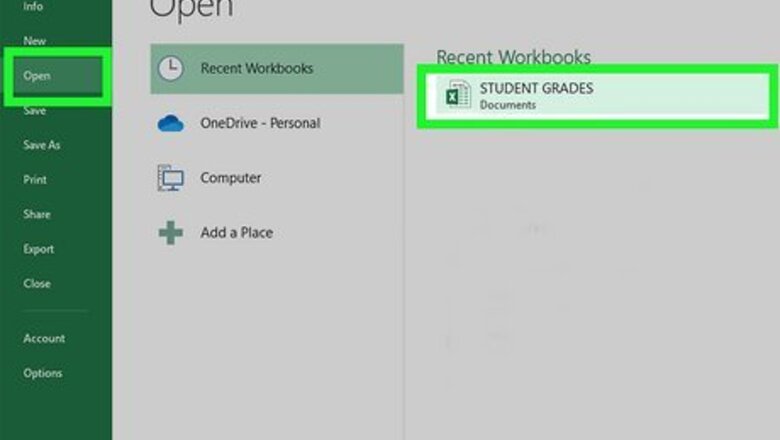
views
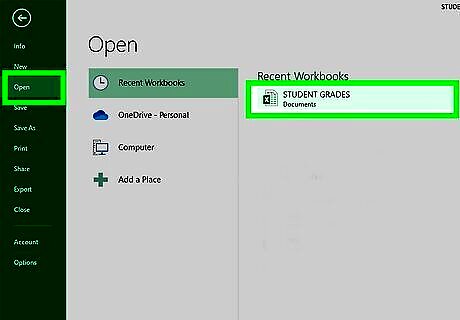
Open your project in Excel. If you're in Excel, you can go to File > Open or you can right-click the file in your file browser.
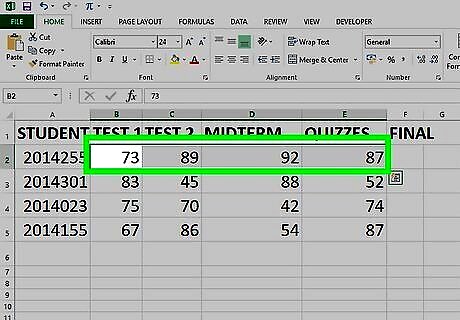
Select a cell where you want to display your IF result. This can be anywhere on your spreadsheet. For example, you can display the letter results for student's grades you have listed in D2-5.
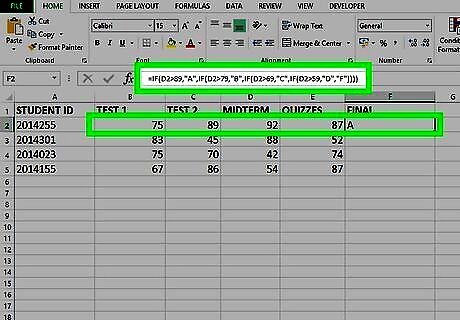
Enter the nested IF function in the formula bar. For this example, we're looking at student grades (73, 89, 92, and 87) in D2-5. This IF statement (=IF(D2>89,"A",IF(D2>79,"B",IF(D2>69,"C",IF(D2>59,"D","F")))))determines if: the test score is greater than 89, the student gets an A. the test score is greater than 79, the student gets a B. the test score is greater than 69, the student gets a C. the test score is greater than 59, the student gets a D. lower scores mean the student gets an F. If you have any typos anywhere in your formula or the data inside your conditions changes, your IF statement will not be accurate.














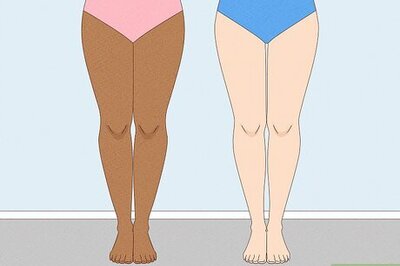




Comments
0 comment