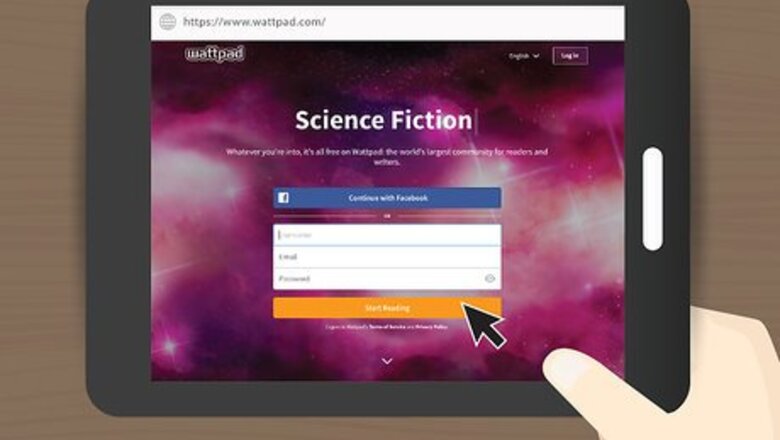
views
Getting Started

Create an account. All you are required to have is an email, Facebook account, google plus account, or Instagram account. If you are using email, you will also need to create a username and password. Certain characters are not allowed in making a username. You will have to be 13 years or older, along with other requirements (see Terms and Conditions).

Verify your account. Shortly after signing up for Wattpad, you’ll receive a verification email. Once you find the email, open the link embedded in the email. This will verify your account.
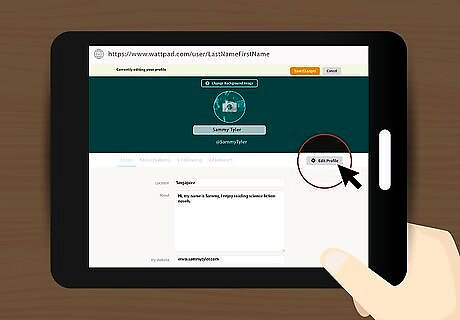
Update your profile. After creating an account you’ll be asked to fill out some basic information for your profile. If you linked your Facebook, Google account, or Instagram, then your profile will automatically fill your profile picture. Upload a picture if you want to if you didn’t link a social network. Fill in a brief description of yourself in the bio section.
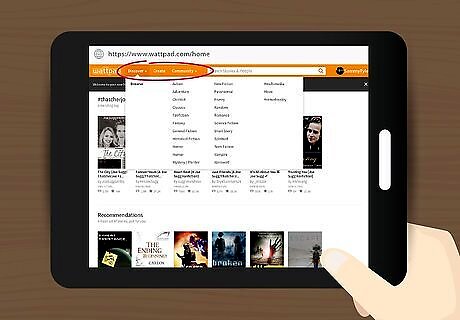
Navigate through the desktop site. The top menu bar has Discover (find stories, and you can search specifically), Create (write and share stories) and Community (clubs, awards, writing contests, writers, etc.). Along with these is a button with your profile picture and your username. Once that is clicked, it will have a drop-down with profile, inbox (a messaging system, like texting), notifications (updated stories you read, comments on your profile and works, followers and following, etc.), works (your stories, shared and unshared, library (stories you read), invite friends, language, help, settings (username, password, email, profile picture, background picture, etc.) and finally, logout.

Navigate through the mobile app. Once you login to Wattpad, it’ll instantly take you to your library, showing all of the stories you’re reading. If you tap the small "w" in the top left corner, it has a drop-down menu. In this is your name and profile picture (leading you to your profile), a bell icon (for notifications), a letter icon (for inbox), library (where you should be), discover, reading lists (you can create these, it's basically like making miniature, organized libraries), news feed (like community), create, invite friends and settings.
Reading on Wattpad

Find stories to read. Go into discovering, which is the eye-looking icon. Then go into search (the magnifying glass icon). Write in the name of a story, or any keywords, for example, 'romance', 'action', 'fanfiction', etc. Discovering stories on Wattpad relies on tags and keywords.

Look at the story’s details. Once you find a title or book cover that looks interesting to you, read a blurb. Never judge a book by the cover. Find out for yourself. Read the blurb to see if it's completed or ongoing, and how many chapters/parts there are.

Claim a title. If you've decided you want to read it, then click on the orange button that says 'READ', or click on the other orange button next to it with a plus sign on it ( + ). Once you've clicked read, it'll give you options to either add the title to your library or a reading list. Click on one, and the story will be added.
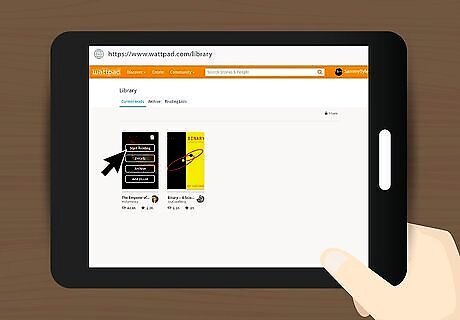
Use the library. If you've added it to the library, then you go to your library, which is the one with the icon of a stack of three books. You'll see the story cover when you go into it. Click on the cover, and it'll take you straight to the first part. The benefit of adding titles to your library is that you receive notifications when they are updated, and you can access the work without WIFI.
Writing Stories

Open the writing section. Go into the writing option, which is the icon with the pencil. This will bring you to your previous writings once you start a few titles. Only your library can access works without WIFI. The writing section requires WIFI.
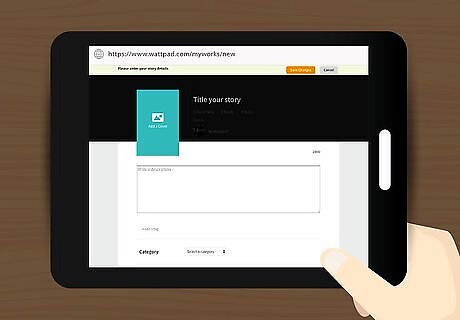
Create a story. Select 'Create new story' to make a new story or, if you've already started a story, click 'Edit another story'.
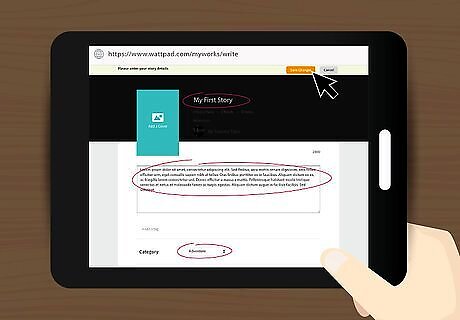
Add details to the title. Make a title, add a description (optional), add a cover (optional), and then you'll be able to write your first part (it'll take you straight to the draft of your first part). Good covers can catch a reader's attention. Devote time to choosing the right colors, right background, and perfect font to create something eye-popping.
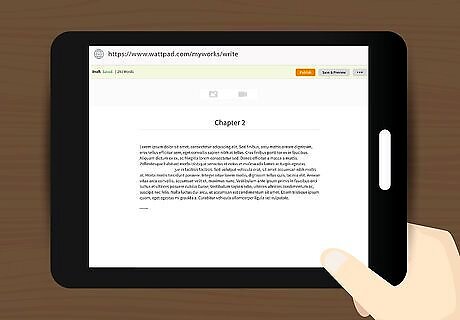
Write your story. Unfortunately, there isn’t a step on how to write a story. Write what you want and don’t concern yourself with what other people think. Get your ideas out at any expense. This should be a fun process, not a discouraging process. Some people are spontaneous writers while others like to plan the details of their story out before they do any writing. Either way, it's important to have a great plot, characters with differing personalities, and an engaging climax. You'll also need to pick an appropriate genre for your story. For instance, if the main focus of your story is romance, you should put it under the "Romance" category.
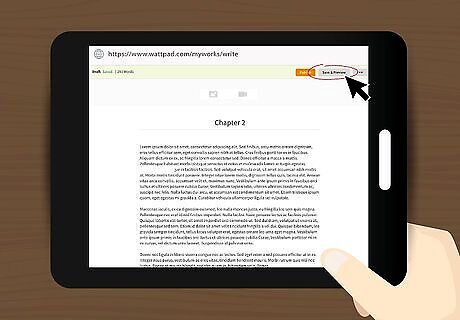
Save your work. When you want to take a break from writing, press the save button. This will be saved into your writing section. Click on the story when you want to continue, and click on the draft with the title. For example, if you want to continue a draft titled "Chapter One" then you click on the draft that is titled "Chapter One".

Publish your story. You can publish as a way to save your work. Know that when you publish your writing on Wattpad, it’ll become accessible to the Wattpad community. Some people like this option so they can receive criticism for their work as they write.
Interacting with the Community
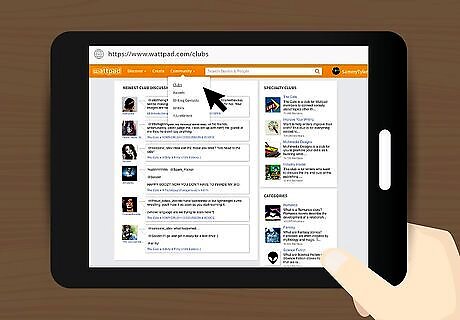
Greet the community. Check out the clubs for information and to socialize. There are lots of helpful threads and conversation threads in clubs. This makes Wattpad a special site because it couples writing with a social media website. You’ll need to be a verified user to access these functions. Clubs are an excellent way to promote a story or find a similar author to yourself.
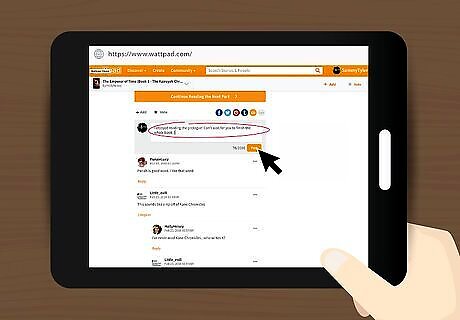
Support the stories you read. Give feedback to the author after reading something you like. Nothing is more flattering than kind words from a fan. This encouragement can give the push authors need to make the next story or chapter. Maybe suggest an idea or help them correct a grammar or spelling error you find in the story.
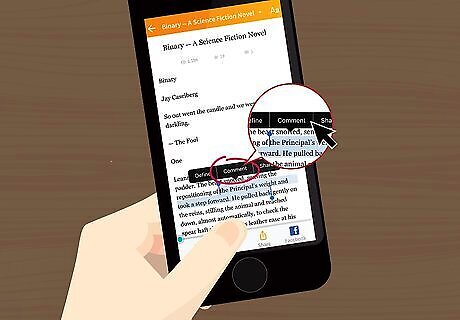
Comment on a story. When you see a paragraph or sentence you want to comment on, either (a) highlight it by holding your finger on it until it turns blue then click the button that says 'comment' or (b) if someone's already commented, click on the button next to the paragraph that looks like a speech mark.

Vote on the work. Voting is a great aspect of the Wattpad community that is comparable to liking something on Facebook. To vote for a part, click the star that appears in the toolbar.




















Comments
0 comment