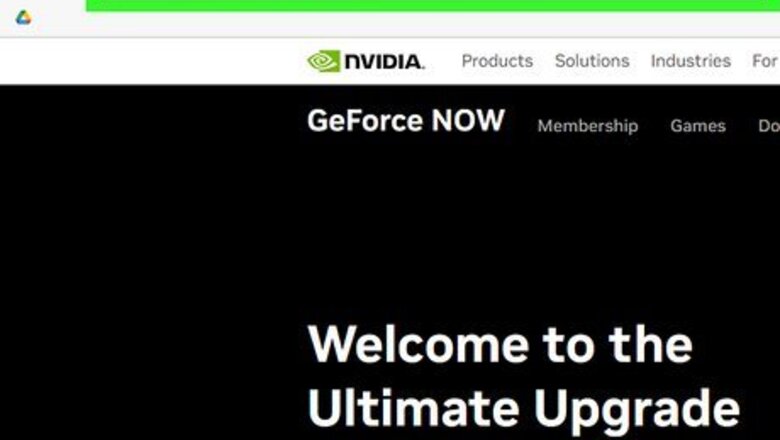
views
- The easiest way to play Genshin Impact on your Mac is by signing up for a plan with GeForce NOW and playing with the cloud service.
- Use emulators like BlueStacks or PlayCover to play Genshin Impact on Mac.
- Alternatively, use Boot Camp on your Mac to make a Windows partition and play Genshin Impact that way.
Using GeForce NOW
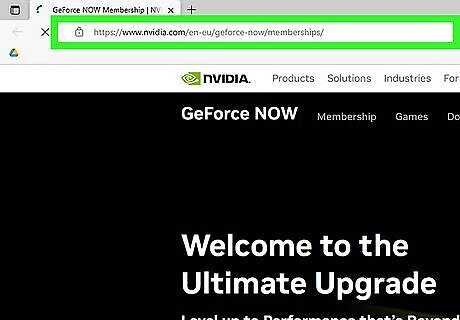
Go to the Nvidia website and pick a plan. You can use any browser to use the cloud-based gaming service. This method is free with limitations and offers paid upgrades. To use the cloud service for free, you're limited to playing for an hour at a time. Since you're using a computer somewhere else to play the game, expect to get some lag in-game. The app is recommended, so download the GeForce NOW app if you'd like.

Add Genshin Impact to your library. Use the search bar at the top of your page to search for "Genshin Impact" and click the first search result. Click + to add it to your library.
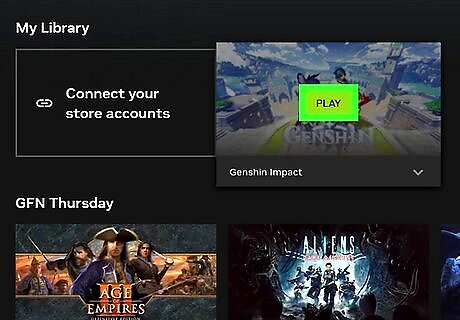
Click Play to play it. Clicking + won't take you away from the page, but instead adds the game thumbnail to your library so you can easily find it again. Click Play to play the game using the cloud service. If you open the app or log into the website again, you can see Genshin Impact in your library. To play it there, mouse over the thumbnail and click Play.
Popular Alternatives
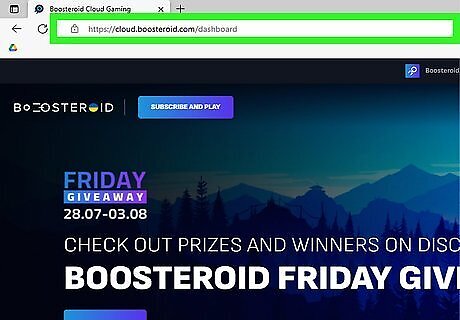
Boosteroid. Similar to GeForce NOW, Boosteroid is a cloud-based gaming service that allows you to play games in your browser using any device. To use Boosteroid, go to https://cloud.boosteroid.com/ and pick a plan. Click the magnifying glass to search for and play "Genshin Impact."
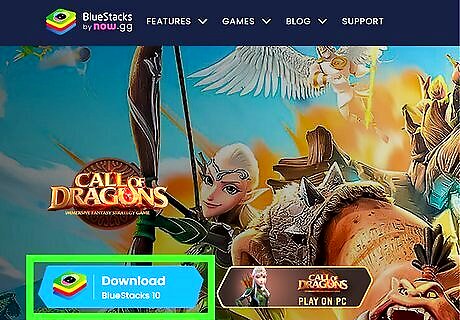
BlueStacks. This is an Android emulator that you can download for Mac so you can play Genshin Impact on your Mac. The game will still act like a mobile game, but it will be on your computer.
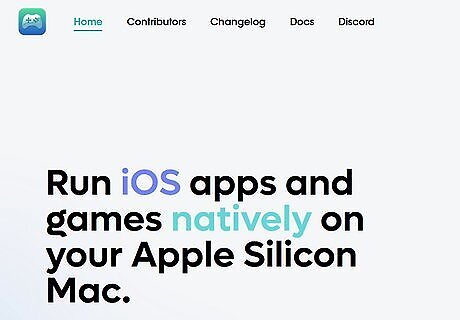
PlayCover. If you have an account on your iPhone or iPad, PlayCover might work better for you. This app is similar to BlueStacks, so you can play your mobile game on your computer or laptop.

Boot Camp. If you don't want to use an emulator or pay to play with a cloud service, you can also use Boot Camp to install Windows 10 on your Mac. The game might not play smoothly on your Mac, since it most likely isn't specced for gaming, so lower your graphic settings in-game. You'll also want to avoid running Boot Camp in full-screen. In that case, go to open Settings in Boot Camp, then go to Display Settings and change it to a lower setting.




















Comments
0 comment