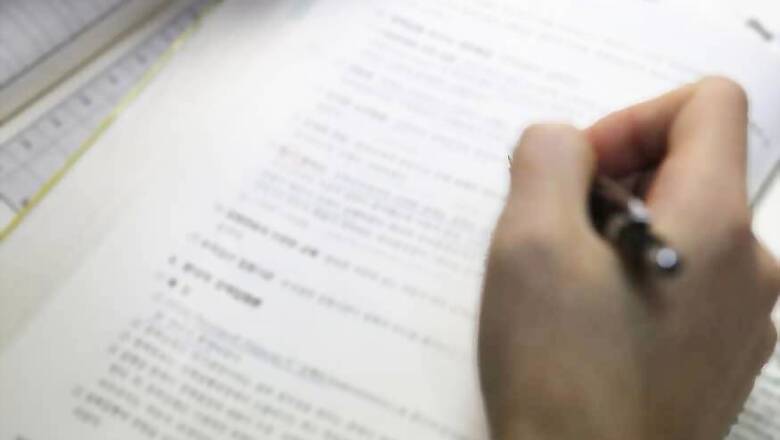
views
ICSI CS Admit Card 2017 has been released by the Institute of Company Secretaries of India (ICSI) on its official website – icsi.edu. ICSI is scheduled to conduct the Company Secretary exam at 121 centres across India and Dubai on 29th and 30th December 2017, this month. Candidates who had enrolled themselves for the CS Foundation Program, Executive and Professional Program can follow the instructions given below and download their Admit Card at the earliest:
How to Download ICSI CS Admit Card December 2017?
Step 1 - Visit the official website – icsi.edu
Step 2 - Under ‘Students’ section dropdown on the top navigation bar, click on ‘Students Announcements’
Step 3- For CS Foundation Program, click on:
Download e-Admit Card Foundation Program (CBE) – December 2017 exam
For Executive and Professional Program, click on:
Download e-Admit Card Executive and Professional Program – December 2017 exam
Step 4 – Enter your Registration Number and Security text, and submit
Step 5 – Preview and download your Admit Card
Step 6 – Take a print out for further reference
The admit cards will bear important information like the Exam date, time, venue along with other important instructions for the exam. Candidates must check their details and report if there’s any discrepancy. If a candidate’s photograph is missing from the admit card then he must affix the same himself on the admit card and get it attested by a Gazetted officer or member of ICSI.
ICSI CS CBE Exam Pattern
The Computer Based Examination will comprise of 50 Multiple Choice Questions (MCQs) carrying 2 marks each for each paper. Candidates will be given 90 minutes to attempt each paper. As per the official website, the questions will be displayed in English and Hindi languages however for papers like Business Management, Ethics and Communication, the questions questions will be displayed in English language only.

















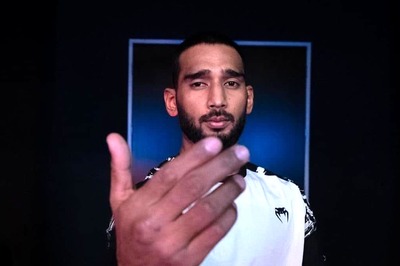


Comments
0 comment