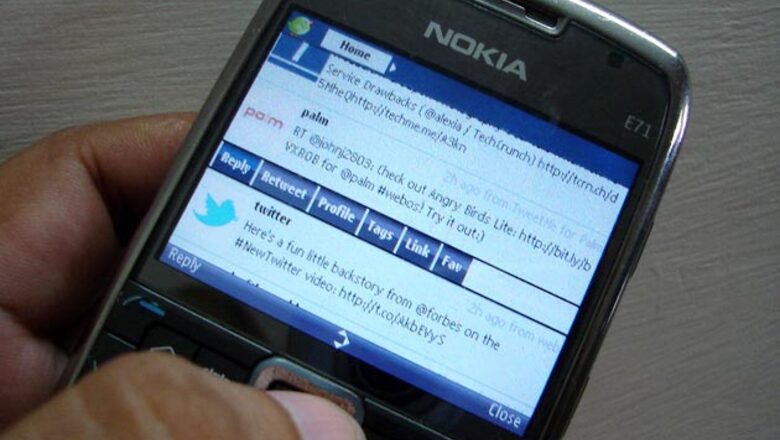
views
Nokia sells more phones than any other mobile phone brand on the planet but surprisingly there are only a few quality free Twitter apps available on the Ovi Store. Noida-based Spice Lab's Trill aims to be one.
I quite like the name 'Trill', it has a Twitter-like feel about it. Coincidentally (maybe), Samsung has a phone by the same name.
Trill is currently limited to Nokia S60 non-touch phones, though the people at Spice Labs say they are working on a touch-version and that's currently in a private alpha stage.
Trill has competition in the form of Gravity, one of the best Twitter (and social networking) apps for Nokia S60 devices, but that comes for a price (€ 10, approximately Rs 600) and the free do-it-all-for-all-devices Snaptu. There's also Tweet60, which has both a paid and a free version.
The Good
The app is fast loading and intuitive. It has most of the features I would expect to find in a free mobile Twitter app.
That Trill uses text instead of icons, makes it easy to navigate around even for a first-time user. On clicking a tweet, all related action buttons appear underneath. Even linked images from services such as twitpic are displayed inline. Web pages linked in tweets can also be viewed in a mobile-friendly version (powered by Google). The search feature on the app also has a save search function.
Trill also displays tweets from the Twitter public timeline (http://twitter.com/public_timeline), a place I visit when nothing much is happening on my own timeline. Good timepass.
The not-so good
Appearances matter and the look of the app doesn't appeal much. It's plain vanilla. Though some people like it that way, to me it appeared that they didn't bother enough to get some capable designer jazz up the user interface.
In the field to type in the tweets, only about 56 characters are viewable at a time, a bit of scrolling left and right is needed read all of the 140 characters.
There isn't much to customise. There are alternatives only for the update interval, vibration alert and link settings. Also I couldn't locate any option to view my own Twitter profile from the navigation links. The only way I was able to view my own profile was by clicking on one of my own tweets in the timeline. I was also unable to figure out a way to delete a tweet. These are important oversights.
Also missing is the classic retweet option (the one that includes the RT), which means that I am unable to add a comment to something I wish to retweet (unless I want to type the entire tweet afresh). Also wasted some time looking for a help option. There isn't any.
One way Twitter apps get popular is via the app link on the tweets. But Spice Labs seems to have forgotten to update their website. While the Trill app is publicly available on Nokia's Ovi Store, the app link on tweets tweeted via Trill took me to a page on the Spice Labs website (http://spicelabs.in/trill.html), that at the time of posting this review, said that the application was still in private alpha. This would have shooed off quite a number of potential users.
The verdict
Though there is more that I want my mobile Twitter app to do: upload photos, videos, manage multiple accounts and more. But I shouldn't expect the world from a free app (though the free Snaptu supports multiple accounts).
Trill looks and feels like a work in progress but something that is progressing well. I hope Spice Labs will bring in the desired features and improvements in future builds. Without adding a price tag.
Rating: 3/5

















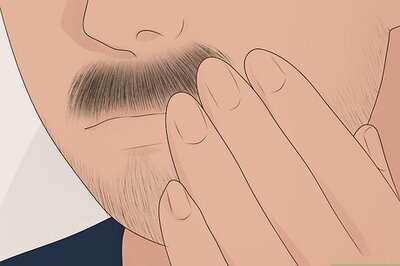
Comments
0 comment