
views
UIIC Assistant Preliminary Exam Phase II 2017 admit card has been released by the United India Insurance Company Limited (UIIC) on its official website - uiic.co.in.
The United India Insurance Company Limited (UIIC) had released an advertisement for the recruitment of Assistants to fill 696 vacancies in its various departments.
These 696 vacancies are divided as per the category of the candidates viz – 414 vacancies for Unreserved category, 110 vacancies for Scheduled Caste, 50 vacancies for Scheduled Tribe and 122 vacancies for Other Backward Class. The preliminary exam for UIIC recruitment of assistants is scheduled for October 23, 2017. Candidates who had applied for the UIIC Assistant Recruitment Phase II can follow the instructions below to download their admit card.
How to Download UIIC Assistant Preliminary Exam Phase II 2017 Admit Card
Step 1: Visit the official website - uiic.co.in
Step 2: Click on Recruitment for Assistants Phase II 2017
Step 3: Click on Download Admit Card
Step 4: It will take you to
http://ibps.sifyitest.com/uiiclasaug17/cloea_oct17/login.php?appid=39289e771347151561e0cd2771991802
Step 5: Login with your credentials
Step 6: Download the Admit Card and take a print out
The admit card will give complete information about a candidate's centre and exam timing. The candidates need to carry a photo Id and its photo copy at the examination centre for verification. The last date to download the Call Letter is October 23, 2017 i.e the exam date itself, however, to avoid any last minute hassles, the candidates must download the UIIC Prelims Exams Admit card at the earliest and in case of any discrepancy get in touch with the concerned department.















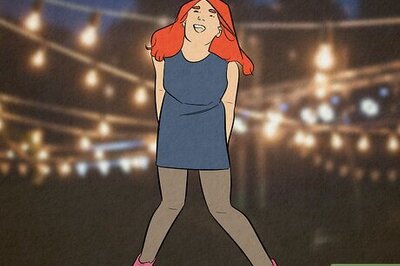



Comments
0 comment