
views
For cricket enthusiasts, nothing beats the experience of watching a live match. However, due to busy schedules, this may not always be possible.
Third-party apps and services offer live scores on the phone, but Google has a unique solution that does not require users to download any app.
The Pin tracking feature allows users to pin live scores on the home screen of Android devices. With this feature, the score gets pinned on the home screen like a bubble.
The feature has the added advantage of appearing over the top of other apps, so users don’t always have to navigate to the home screen to check the live scores.
Here’s a 7-step guide on how to use Pin tracking:
1. Open the Google search app on your Android device.
2. Search for the cricket match you want to follow live.
3. Once the search results appear, you will see an option to “Pin live score” at the top of the page.
4. Tap on “Pin live score”. This will pin the live score of the match to your home screen.
5. The live score bubble will appear on your home screen. You can move the bubble around by holding and dragging it to a new location.
6. To unpin the live score, long-press on the bubble and select “Remove”.
7. You can pin multiple matches by repeating the process for each match. The bubbles will stack on top of each other, showing the scores of all the matches.
With these seven easy steps, you can use the Pin tracking feature to stay updated on live cricket scores without constantly checking an app or website.
Overall, this is a helpful feature for cricket fans who want to stay updated on live matches amid the ongoing Indian Premier League.
Read all the Latest Tech News here











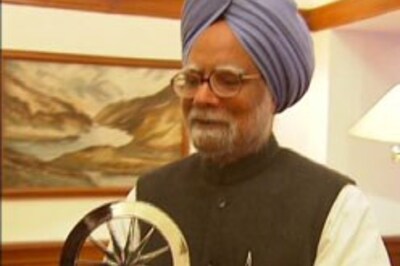





Comments
0 comment