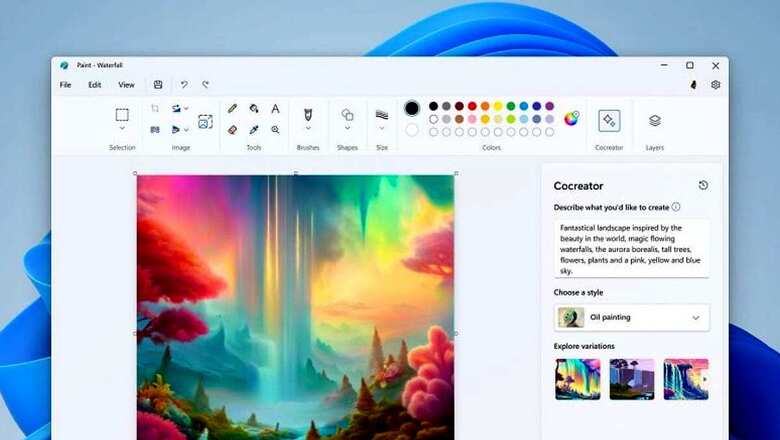
views
The tech giant Microsoft has started rolling out the major updates to Windows 11. These updates introduce new features and improvements such as Copilot, AI enhancements to Paint and Snipping Tool, a background blur screen in the Photos app, Windows Backup, and more.
‘We spend a lot of time on our PCs, and time is valuable. That’s why Windows is on a mission to make the things you do every day easier, faster, and effortless with new features like Copilot in Windows,” Yusuf Mehdi, Corporate Vice President & Consumer Chief Marketing Officer, said in a blogpost.
Copilot in Windows screen: Powered by AI, Windows Copilot brings the Bing Chat feature directly to the Windows 11 desktop. It shows up as a sidebar, making it easy to manage PC settings, open apps, or respond to questions. Microsoft is integrating Copilot into many parts of Windows as well.
To get started, look for the Copilot icon on the taskbar or simply press WIN + C to launch Copilot in Windows using the same Microsoft account (MSA) or Microsoft Entra ID (formerly Azure Active Directory) account that you use to sign in on Windows.
Microsoft is also adding AI-powered features to Paint, Snipping Tool, and Windows 11’s Photos app.
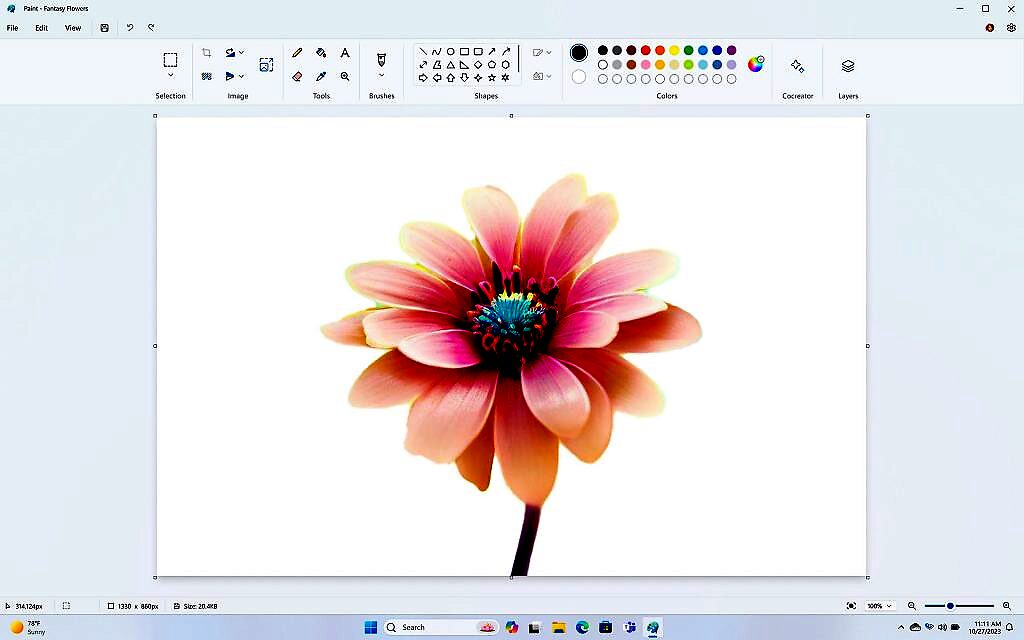
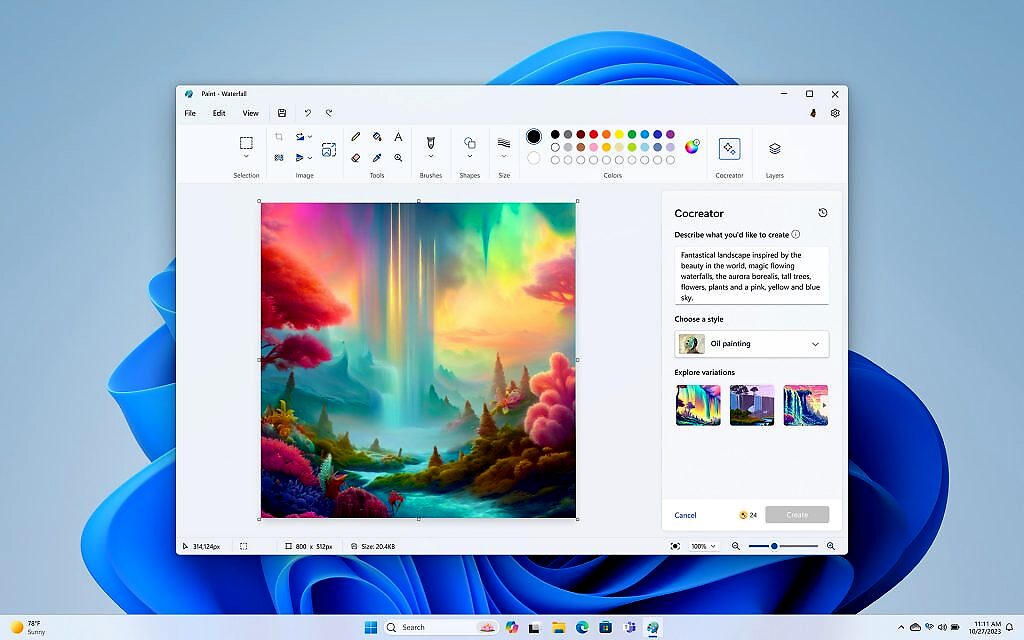
The image editor now comes with AI-based drawing and digital creation tools like background removal, layers support as well and a preview of Co-creator.
.
“Cocreator unleashes your creativity by simply inputting a text prompt, selecting a style, and generating a unique image. You can then use the array of other tools in Paint to further refine your creation,” the company explains.
To access these enhancements, simply search for “Paint” in your search box or app list, and you’re ready to create, design and express yourself like never before.
Another feature is Microsoft Clipchamp. Microsoft Clipchamp can help you make it all come together with enhanced AI tools like Auto Compose.
This new feature built into Clipchamp will help you get a head start on editing with just a few simple questions on the type of video you are developing.
From there, Clipchamp will provide recommended scenes, edits and a narrative for you – all based on your input and creative assets and a few simple clicks. When your work is complete, easily save it to OneDrive or Google Drive, send to your social channels like TikTok, Instagram and LinkedIn, or upload to YouTube.
Snipping Tool AI upgrade: After announcing the screen recording capabilities in Snipping Tool earlier this year, Microsoft is now allowing users to capture sound using audio and mic support, all within Snipping Tool
To utilise the screen recorder feature, simply press Win + Shift + R or Print Screen. To help further streamline your workflow with Snipping Tool, the company is adding two new text actions – text extraction and redaction.
Background blur screen in the Photos app: The company has also added background blur and enhanced search capabilities within the Photos app.
“Now, with enhanced search capabilities, finding specific images in the Photos app, especially those backed up in OneDrive, is easier. Simply type in keywords and objects you remember from the image to quickly locate the photos and memories you’re seeking.
Whether you’re searching by objects, locations or dates, the Photos app streamlines the process, presenting you with relevant photos in an instant.,” the company said.
Background blur offers you a way to effortlessly enhance image resolution and achieve stylish blur effects.

















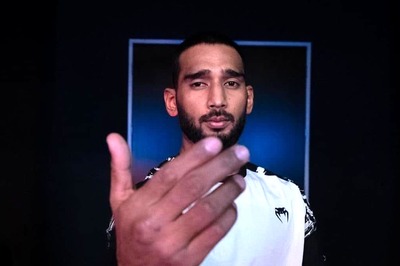


Comments
0 comment