
views
Smartphones are gadgets that we all have, and all upgrade once every few years. Given this frequency of upgrading, smartphones are also quite often discarded at a pretty regular interval. As a result, you may either wish to sell it off, but unless your old, used phone is in great condition, you’re unlikely to get a good price for it. As a result, you may end up having your old phone lie around at home as mere e-waste. That, though, is not the only choice — you can choose to repurpose your old phone in many different ways, and turn them into external webcams, wi-fi range extenders, universal remotes and trackpads, e-book readers and more. Here are five of our favourite ways for how to repurpose your old phone.
Wi-fi range extender: This is a very nifty application of your old smartphone, because even though it may have slowed down and the display picked up a few bruises, its connectivity chops most likely remain absolutely sound. As a result, you can use applications such as NetShare, which set up your old phone as a wi-fi range extender by relaying the wi-fi connection. While some devices from manufacturers such as Samsung do this automatically, apps such as NetShare ensure that your phone gets set up as a proper hotspot, and not just as a mobile tethering network. Apps such as NetShare are the best for this reason.
Car dashboard camera: A car dashboard camera can be a crucial bit of instrument in helping you get an adequate insurance claim, hence turning out to be a great instrument in the unlikeliest of times. On this note, if you’ve chosen to discard your old phone as a primary device, you can simply choose to strip it down to the bare basics, keep it plugged in to a USB adapter in your car, and work it as an always-on car dashcam, or dashboard camera. Numerous apps on the Android Google Play Store or iOS Apple App Store offer this service, but some apps such as Nexar AI and Auto Boy are the peak of recommendations.
Budget Google Home: If you want to get a glimpse of how a smart home speaker can make a difference in your life, but aren’t entirely convinced to go ahead and buy one, your old Android phone can be repurposed very cleverly as a budget, do it yourself Google Home smart speaker setup. Before doing this, make sure that you reset your device, login with a non-primary Google ID to ensure none of your sensitive data is logged here, and from the Google Assistant settings, turn on all features including voice recognition and always-on services. Install your favourite music and video apps, and have it sit in your kitchen as the DIY smart device to get a feel of how the Google Home speaker works.
Dedicated e-book reader: This one’s a bit of a no-brainer, but is actually very nifty. One of the key reasons behind our bad habits is getting distracted, and there is nothing in the world that is as distracting as a sudden notification. Sometimes, just one notification can lead you on to hours of procrastination. If you wish to avoid all of that, you can setup your old phone as a dedicated e-book reader only. Reset and wipe out all older apps, turn of all notifications after the fresh reboot, and only install e-book reader apps such as Google Play Books and the Amazon Kindle app. You can also download PDFs from free, licensed e-book sites and transfer them here — and read on without any distraction.
Universal remote: Finally, a universal remote. It’s not a must-have, but if you have it, you know how beneficial can it be. There are two ways to go about this — if your old phone does not have an IR (infrared) blaster, you can install the Unified Remote app or other such relevant apps, which turn your phone into dedicated trackpads. This can help if your laptop’s an old generation one, and has a generally unresponsive trackpad. If you do have an IR blaster, you can make the most of the entire app, and use it for various devices at home such as your air conditioner.
There are a lot of other applications of old phones as well, such as using it as a dedicated webcam for your old laptop, or turning it into a security camera, or an always-on baby monitor as well. With plenty of applications in sight, there is certainly no need to simply discard your old phone as waste — especially when you can do so much more with it.
Read all the Latest News, Breaking News and Coronavirus News here.













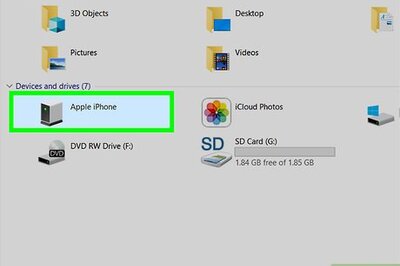

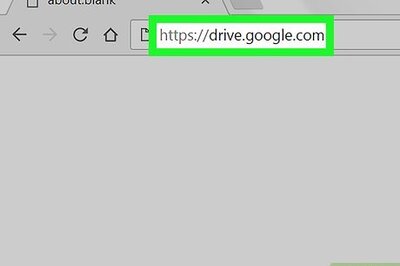



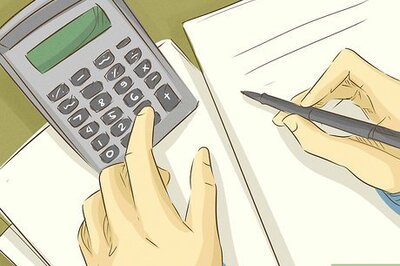
Comments
0 comment