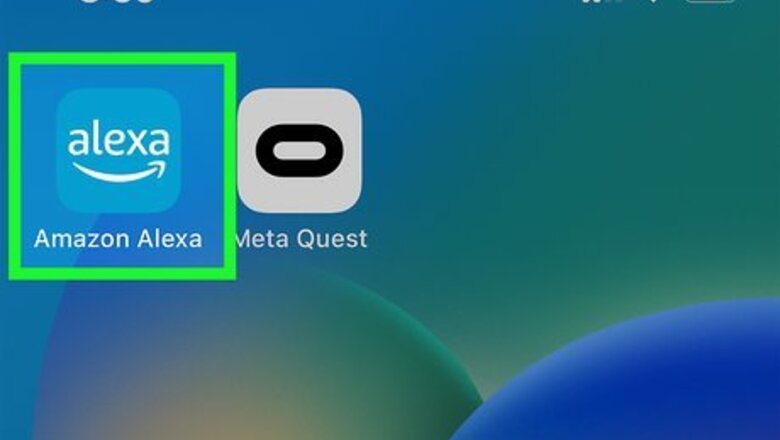
views
- You can use the Alexa mobile app on your phone or tablet to change the Wi-Fi on Alexa.
- In the Alexa app, go to Devices > Echo & Alexa, select your device, and go to Status > Change.
- Place your Alexa device into Setup mode, tap your device, then select a Wi-Fi network to join.

Open the Amazon Alexa app. On your phone or tablet, tap the blue icon that says "Alexa" in lowercase letters. If you don't have the Alexa app, you can download it from the Google Play Store (Android) or the App Store (iPhone/iPad). This method works for all Alexa-enabled smart speakers and devices including Echo and Echo Dot. You will need to enable Bluetooth on your Android, iPhone, or iPad and be near your Alexa device to change the Wi-Fi network.
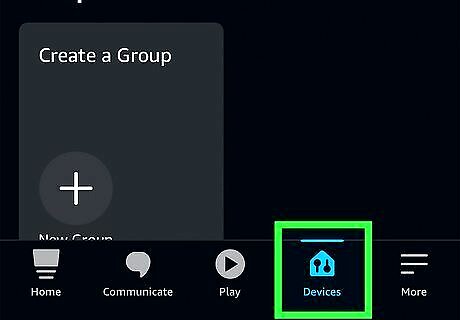
Tap Devices. It's at the bottom of the Alexa app. Its icon looks like a house icon with switches inside.

Tap Echo & Alexa. It's the first tile at the top-left corner of the app.
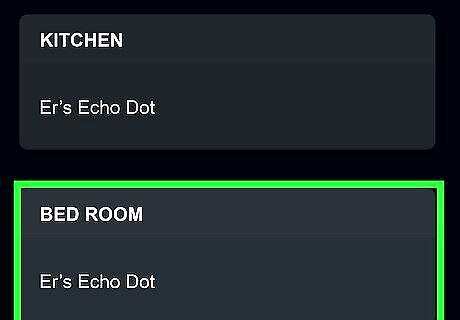
Tap your device. Select the Alexa device for which you want to change the Wi-Fi network name or password.
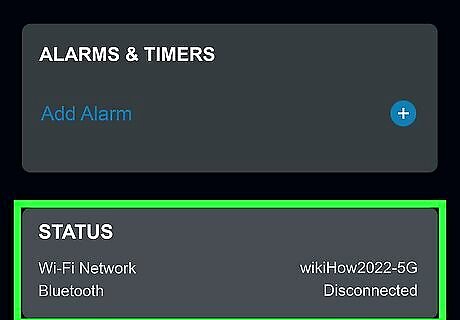
Tap Status. It's the tile at the bottom of the menu.
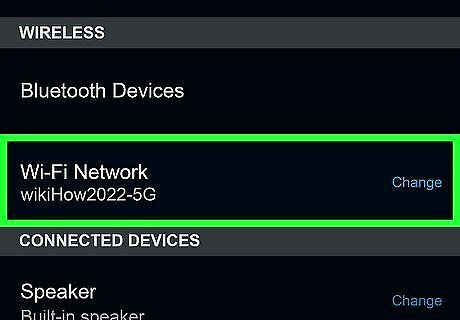
Tap Change next to "Wi-Fi Network." This option is under the "Wireless" header near the top of the menu.

Place your Alexa device into Setup mode. The Alexa app will prompt you to place your Echo device into Setup mode, which you can do by pressing and holding the Action button (the circle) for 15-20 seconds. If your device doesn't have a round button, press and hold Volume down and Microphone off for 20 seconds instead.
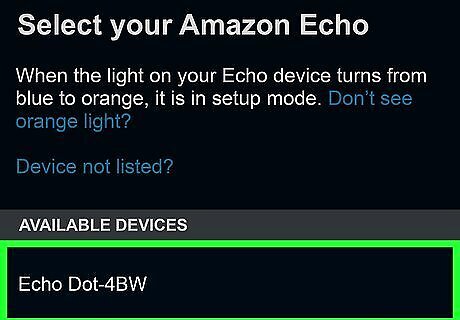
Select your Alexa device. This time, your device will have a generic name like "Echo Dot-4BW." Once selected, Alexa will scan for Wi-Fi networks. When the app finds the available networks near you, a list will appear.
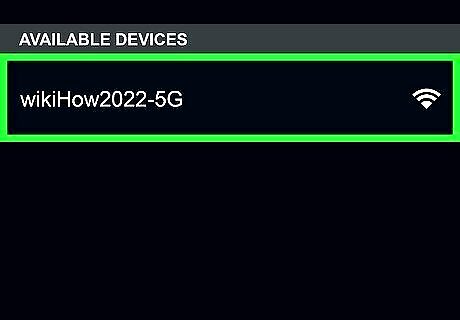
Tap the Wi-Fi network to connect. Alternatively, if you want to connect to a hidden Wi-Fi network, tap Add a network to enter the SSID manually. Once connected, enter the Wi-Fi password to connect to the new network.














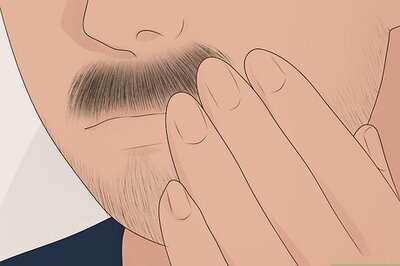



Comments
0 comment