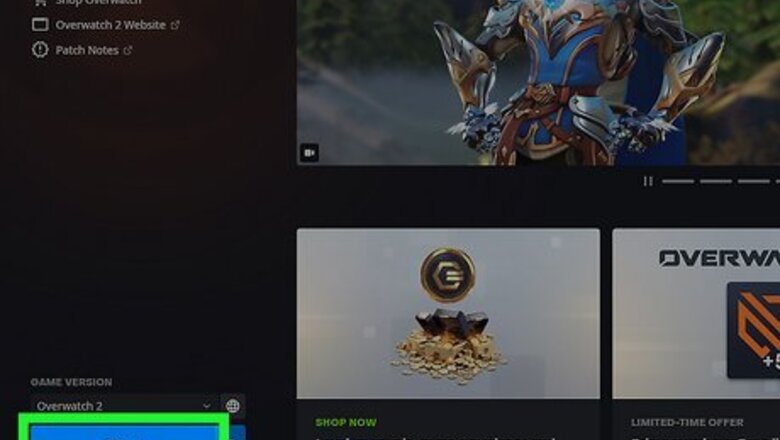
views
- Open Overwatch 2 and select "Play" → "Custom Games" → "+ Create" → "Import Code".
- Enter a valid Custom Code and select "OK". Return to the Lobby and select "Start".
- To leave a Custom Code game, press "Esc" or the "Menu" button. Select "Leave game".
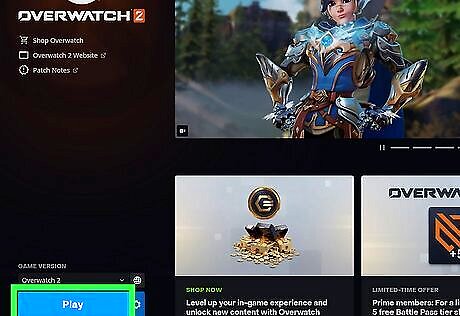
Launch Overwatch 2. You can download Overwatch 2 on PC, PlayStation 4, PlayStation 5, Xbox One, Xbox Series X and S, and Nintendo Switch.

Select Play. This will be on the left side of the screen.
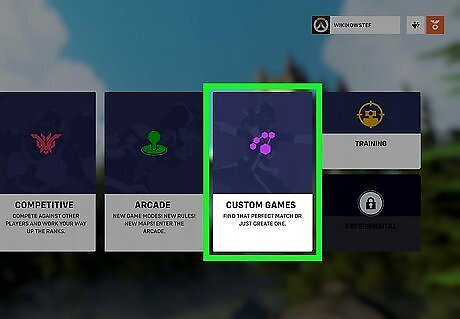
Select Custom Games. You can find this between Arcade and Training.
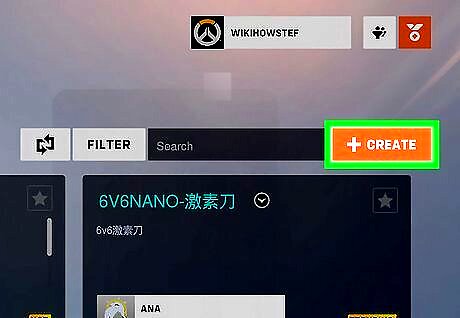
Select + Create. This will be near the top-right corner, next to the search field. A new lobby will open.
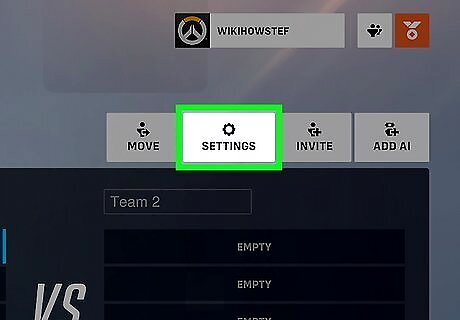
Select Settings. You can find this near the top-right corner, next to Move.
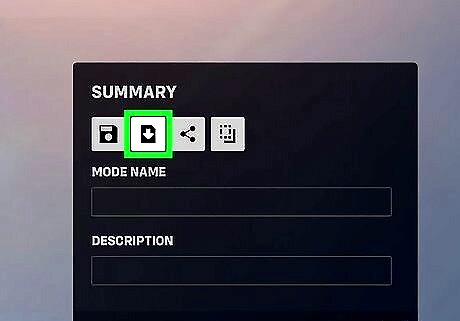
Select the "Import Code" icon. This looks like a down arrow within a file. It's the second icon underneath the Summary header.
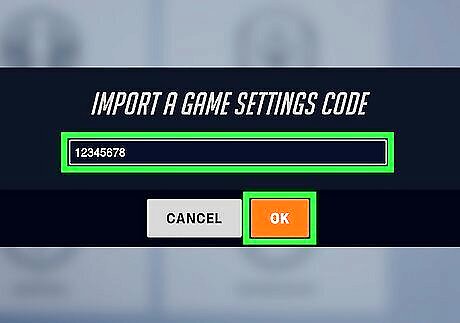
Enter a code and select OK. Many community members share codes to social media such as Reddit, Twitter, TikTok, and more. Some codes are meant to improve your aim or practice with characters while others are meant for fun. Visit https://workshop.codes/ for tons of Overwatch 2 Custom Codes. Once you input a code, you'll see its details on the Summary panel.
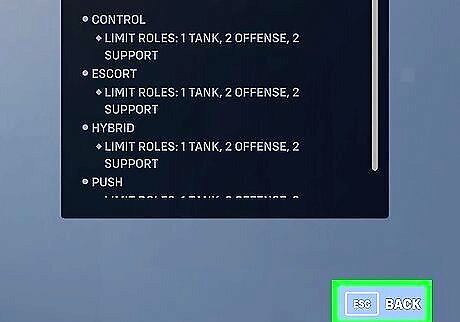
Select Back. On PC, you can also press the Esc key. This will return you to the lobby.
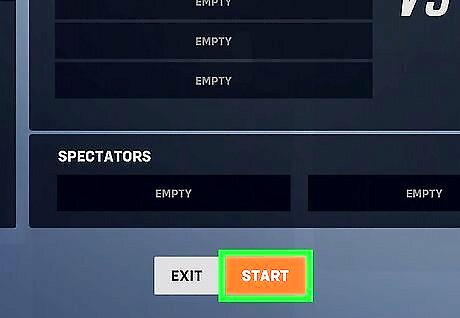
Select Start. You can find this at the bottom of the page. Your Custom Code match will begin. If you want to leave before the timer runs out, press Esc on your keyboard or the Menu button on your controller and select Leave game.















Comments
0 comment