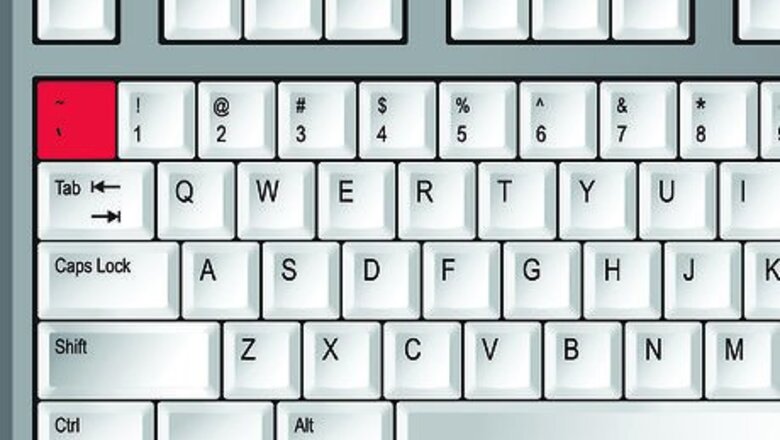
views
Playing Skyrim on the PC
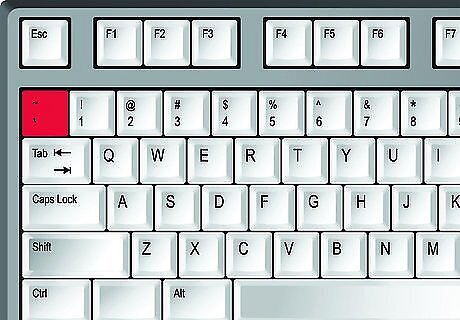
Cheat using the console screen. While you’re inside the game, press the tilde (~) key on your keyboard, the left-most key along the number buttons on your keyboard. A small black screen/window will appear, covering half of the upper part of your screen. This is the console screen. Here you can type codes that you can use for cheats.
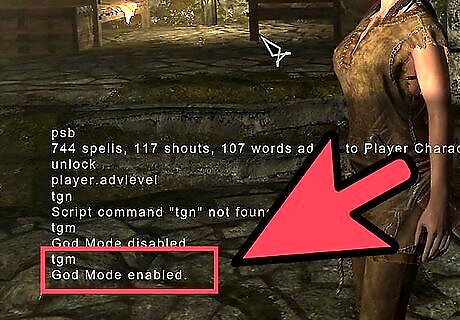
Type in the cheat codes you need. There are a lot of cheat codes available over the Internet, from adding simple items in your inventory to making your character immortal. Here are some of the cheat codes you can use: tgm—This makes your character completely invulnerable. unlock—This instantly unlocks any doors or chests without having to use a lock pick. psb—Your character will instantly learn all the spells available. player.advlevel—This will instantly increase your character’s level. showracemenu—This lets you change the race and appearance of your main character. player.additem ITEM ###—This adds a specific item and amount to your bag. Replace ITEM with the item code, and ### with the amount of that item you want. Item codes can be obtained from walkthrough sites like https://elderscrolls.wikia.com/. tfc—This lets you change the camera’s viewpoint to Skycam, letting you see Skyrim from above, as if you’re flying. player.setlevel ##—This is just like player.advlevel, but this sets your character to a specific level, either lower or higher from its current level. Replace ## with the level you want. kill—This will allow you to kill any non-playable target character. killall—This will kill every non-playable character in the area. resurrect—This cheat allows you to resurrect any non-playable character that’s been killed. player.modav carryweight—This will increase your character’s maximum weight capacity. sexchange—This will let you change your character’s gender after creating it. There are several more cheats available online, and players also keep creating more. There are many sites on the Internet, like www.pcgamer.com, that share cheat codes whenever a new one is created or available.

Download Skyrim mods. Mods are modified programming structures of the game created by users, not by Bethesda itself. These mods basically add features that are not present in the games itself, like special kinds of hairstyles, armors, weapons, and more. There are many mods available for download over the Internet; just go online and search for them.

You can search for a specific one at www.nexusmods.com/skyrim/. Once you’ve downloaded a mod, just install it, and it will be automatically enabled in the game. Note that installation methods vary from one mod to another; most mods come with installation manuals so getting it to work on your computer won’t be that complicated.
Playing Skyrim on Consoles

Use the glitches. Skyrim is also available for PS3 and Xbox 360, but unlike Skyrim for the PC, there is no console screen you can use to type in cheat codes. Instead, there are game glitches or secrets that you can use and abuse. These glitches are minor faults during the development of the game that was included in the released version. Here are some known glitches in Skyrim: Easy armor level-up—This glitch lets you easily level up your armor. Set the game’s difficulty to Novice and go outside the world. Find a weak enemy and let it attack you while you are healing. The damage you receive will be less than your healing rate. This will help you increase the armor level and Restoration without getting killed. Quick Speech skill level—This increases your Speech skill quickly. Fast travel to Riften and look for a male Dark Elf called Ungrien inside the city. Once you find him, talk to him and select “Tell me about Maven Black-Briar” and persuade him (X button for PS3 and A button for Xbox 360). After the first persuasion, the Persuade option will still be available, and you can keep using it to level up your Speech skill quicker. Unlimited arrows—Look for any character anywhere in the map that shoots arrows on training dummies. You can usually find one inside towns. Use Pickpocket (crouch behind it and press the interact button prompted in the screen) on that character, take all the arrows in its inventory, and replace it with any amount of the type of arrow you want. That character will keep on shooting arrows, but this time, it’s the type of arrow that you’ve put inside its inventory. Approach the dummy and collect the arrows.
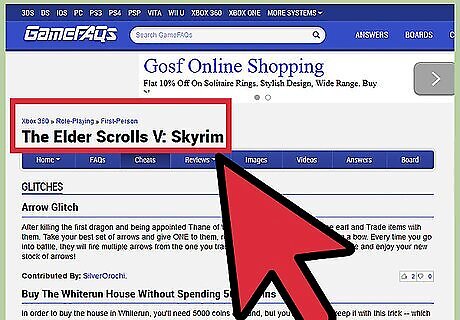
Search online for more glitches or secrets. Just like cheat codes, there are tons of glitches available in the Internet, and more new glitches gets discovered every now and then. Visit sites like www.pcgamer.com to keep updated on the latest glitches available for your console.

















Comments
0 comment