
views
- To clean fabric and lighted RGB mousepads, mix warm water and dish soap in a bowl. Wet a soft brush or sponge in the solution and gently scrub the pad in circles.
- Then, rinse the pad with a damp cloth or under running water. Pat the pad dry with a towel and let it air dry overnight.
- To clean plastic mousepads, wipe the pad with rubbing alcohol, water and dish soap, or a disinfecting wipe. Rinse the pad with water and let it air dry.
Cleaning Fabric and RGB Mousepads

Shake the mousepad over a trash can to remove loose dirt. Or, go over the surface of the mousepad with a dry cloth or lint roller to wipe off any dust and debris. Alternatively, use a handheld vacuum to clean off any loose dirt and debris.

Mix dish soap and water and scrub the pad with a soft brush or sponge. Fill a bowl with warm water and several drops of dish soap. Then, dip a toothbrush, the soft side of a sponge, or a microfiber cloth in the solution. Just gently work the brush or sponge into the mousepad using soft, circular motions. For RGB mousepads that are light-up or electronic, unplug the mousepad from your computer and move it away from other electronics. For photo-printed mousepads, be extra gentle when scrubbing, as harsh movements can damage the photo. For fabric mousepads that are very dirty, submerge the pad in the dish soap and water solution and then gently scrub it. Only use mild cleaners like dish soap, hand soap, and laundry detergent to clean your mousepad. Harsh cleaners like bleach can damage the fabric.

Rinse off the mousepad with cool water. If you have an RGB mousepad, dampen a clean microfiber cloth with cool water and wipe down the pad to remove any soap residue. For regular fabric mousepads, hold the mousepad under cool, running water.

Pat the mousepad with a cloth and let it air dry overnight. Place the mousepad on a dry towel and put it in a well-ventilated area. Then, pat it with a clean cloth to remove excess moisture. Simply leave the mousepad on the towel to completely dry overnight. Turn on a ceiling fan or place the mousepad next to a desk fan to help speed up the drying process. Do not leave your mousepad to dry in the sun, as this can cause the fabric to fade.
Cleaning Hard or Plastic Mousepads

Scrub the mousepad with rubbing alcohol or dish soap and water. Spray the mousepad with rubbing alcohol and scrub it with a clean microfiber cloth. Or, dampen a cloth with warm water, squeeze a drop of dish soap on the mousepad, and scrub the pad. Hard, plastic, and rubber mousepads are less prone to damage than fabric mousepads, so feel free to apply pressure on dirty or stained areas. For leather mousepads, spray a microfiber cloth with leather cleaner. Then, gently wipe the pad with the cloth.

Wipe the mousepad with a disinfecting wipe for a quicker option. If you have disinfectant wipes on hand, simply grab one and wipe down the mousepad. This gets rid of loose dirt and dust as well as germs and bacteria.

Rinse the mousepad with water and dry it with a towel. To remove any cleaning residue, hold the mousepad under cool running water. Then, use a clean, microfiber towel to dry off the moisture. If you have a leather mousepad, do not rinse it with water.
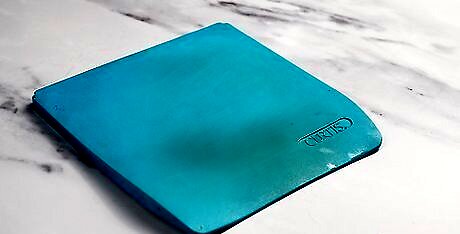
Let the mousepad completely air dry. Place the mousepad on a dry towel and put it in a well-ventilated area. After several hours, touch it to ensure it’s dry and ready to use.











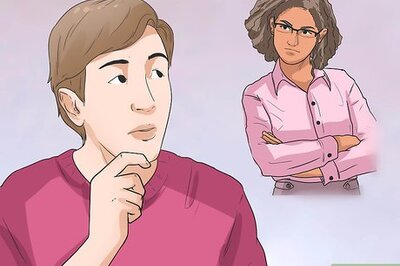




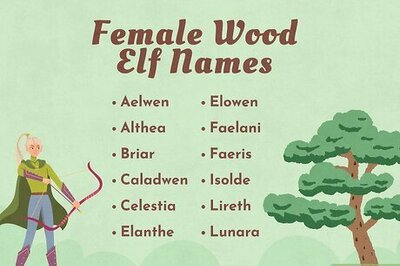

Comments
0 comment