
views
Have you learned about the bare basics of python but are confused on how to apply them? Well, this article shows you how to make a program that calculates your total days, minutes, and seconds you have been alive! It is a very simple program that demonstrates how some things work in this programming language. Note that this is for users who have a basic understanding of python.
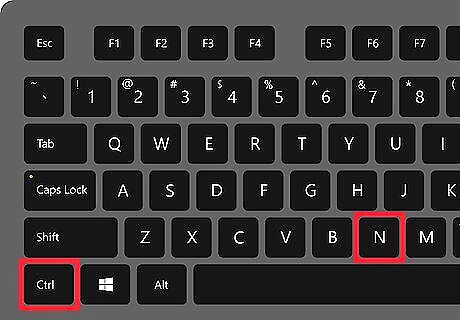
Open up a new window in python shell by pressing ctrl-N or going to 'File' and 'New window'.
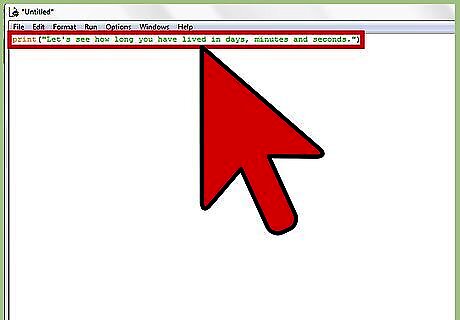
Start with an introductory sentence. So you have to use the print function. Type below codes: print("Let's see how long you have lived in days, minutes and seconds.")
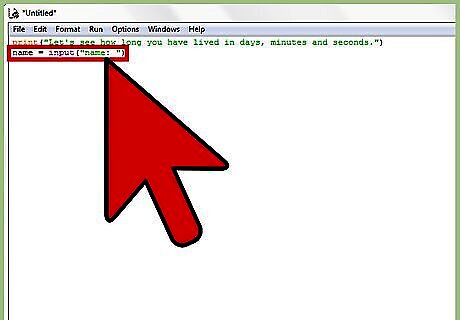
Ask the user's name. It's nice to know what the user's name is, so type this in line 2: name = input("name: ") The variable "name" has now been replaced by the user's input.
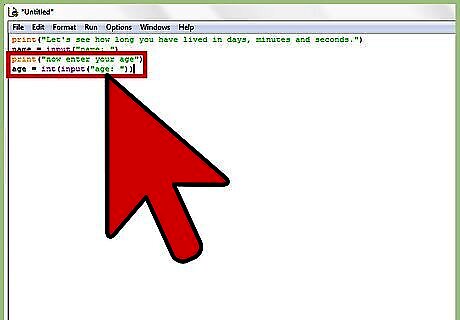
Ask their age. You need to know the age, now you do the same thing as above except you have to use the "int" function, because the user will enter a number, like this: print("now enter your age") age = int(input("age: ")) The variable "age" has now been replaced by the user's input.
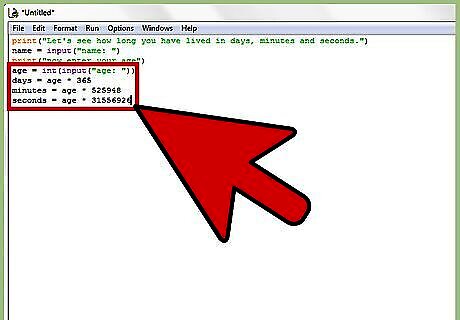
Do the conversions using the user's given age. days = age * 365 minutes = age * 525948 seconds = age * 31556926 Once you have written this, Python automatically changes the values for days, minutes, and seconds, based on the user's input of age.
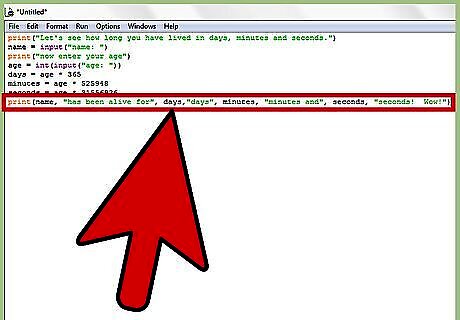
Display to the user his/her information. print(name, "has been alive for", days,"days", minutes, "minutes and", seconds, "seconds! Wow!")
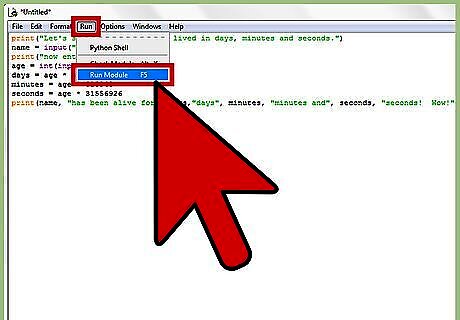
Congrats! you made a real program that serves a purpose! Save it and run it by going to 'run' and 'run module'. Try it out for yourself!
















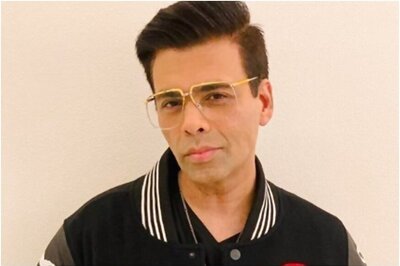



Comments
0 comment