
51
views
views
Are you looking to install Ubuntu? Firstly, you'll have to create the CD which won't be difficult at all!
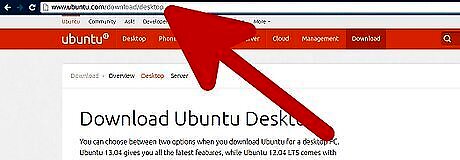
Click on this link to download the Ubuntu Live ISO.

Select the latest version available.

Select 32-bit or 64-bit from the drop down menu below the version menu.

Click the big orange button with the words Start Download.
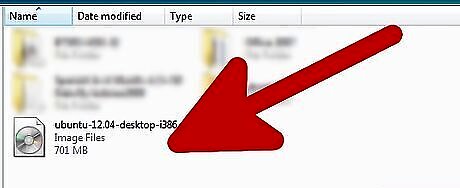
Wait for the ISO file to finish downloading.
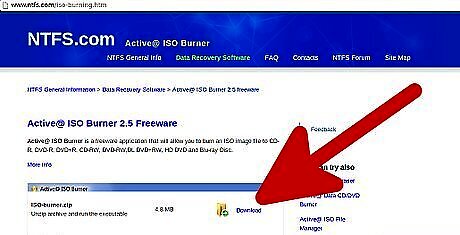
Download a freeware ISO Burner such as "Active@ ISO Burner". If you are using Windows 7, you can use "Windows Disc Image Burner". If you are using Windows XP, you can use ImgBurn.
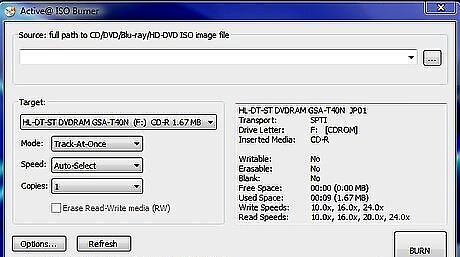
Open up Active@ ISO Burner and select the ISO file in the file menu. If using Windows Disc Image Burner, right click on the image file and hover over "open with" and select "Windows Disc Image Burner".
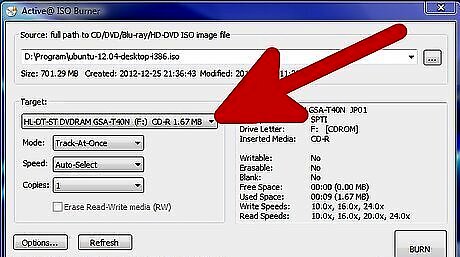
Insert a Blank CD in to the CD-R and wait for ISO Burner to ID the device.
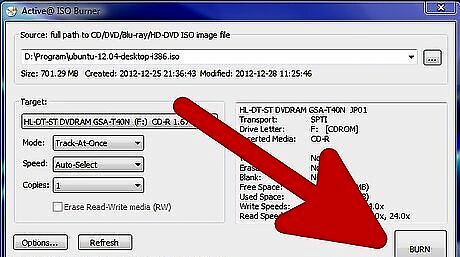
Start burning the file.














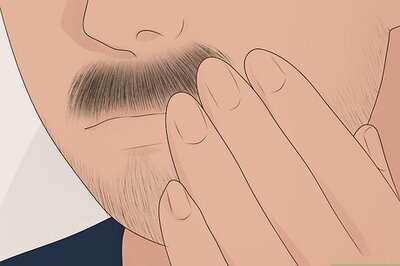



Comments
0 comment