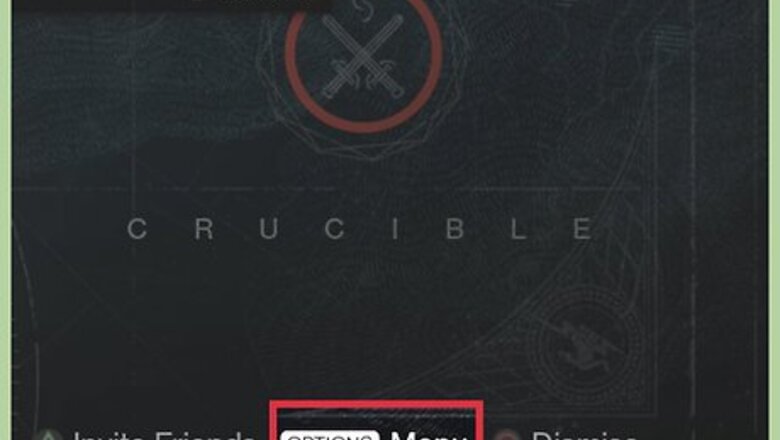
33
views
views
It's been a long, successful day. Hours and hours spent playing Destiny. Time to turn it off. But before you do, you need to log out.
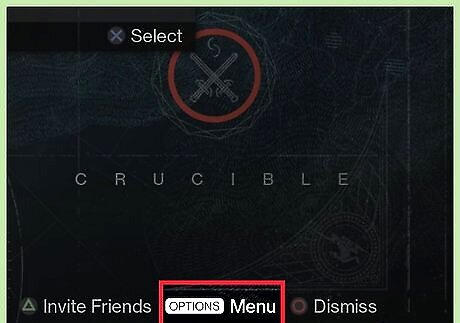
Press 'Start' to view the menu.

Press 'RB' to move right to Settings.
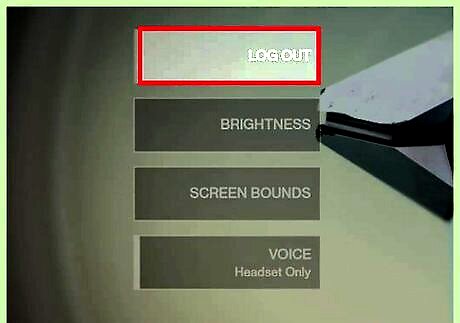
In the top right-hand corner of Settings, there will be a Log Out option. Press it.
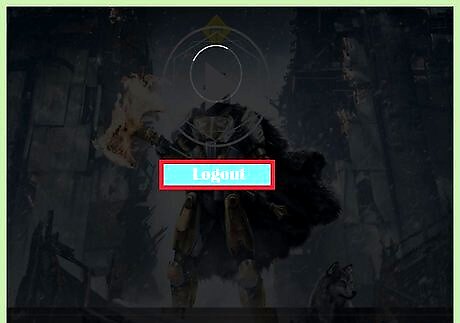
Confirm the log out, and return to the main menu.
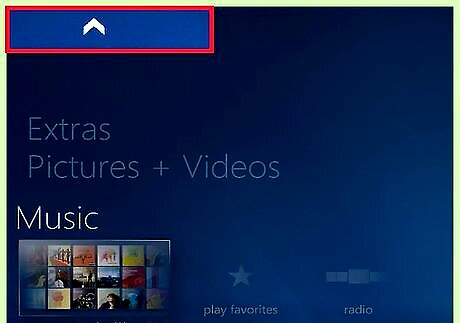
Turn off the console or switch profiles. You are done.















Comments
0 comment