
views
Connecting to the Temperature Sensor

Place your vehicle in park, turn off the engine, and pop the hood. Put your vehicle in park so it’s stable and won’t roll, and take the key out of the ignition so you won’t accidentally shock yourself. Open up your hood so you’re able to access your engine compartment and make sure it stays open. If you were recently driving your vehicle, wait about 15 minutes to let your engine cool down so you don’t burn yourself.
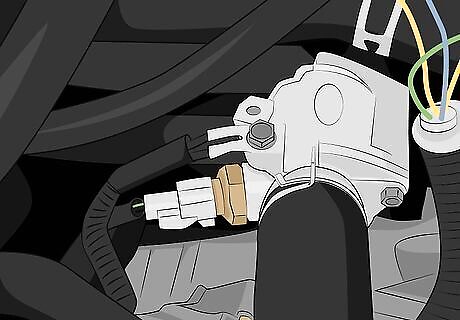
Locate your temperature sensor next to your thermostat. Follow your upper radiator hose towards the engine. At the end of the hose is the thermostat housing. Attached to the thermostat or installed right next to it is the temperature sensor which looks like a small, black device plugged into a wire harness. The location of your vehicle’s temperature sensor may vary depending on your make and model, but generally, it’s located next to your thermostat on your engine block. If you’re working on a truck with a large engine, the thermostat may be located behind the metal cylinder on top of the engine block known as the intake plenum. You’ll need a professional to remove the intake plenum without damaging your engine.Tip: If you’re having trouble finding the sensor, check your owner’s manual or look up your make and model online to find where it’s located.
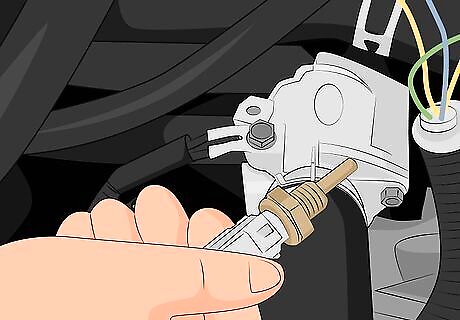
Unplug the sensor and remove it from the vehicle. Use 1 hand to hold the wire harness and your other hand to pull on the body of the sensor. Gently slide it out of the harness so you don’t damage any of the wiring and place the sensor on a flat working surface like a desk or table.
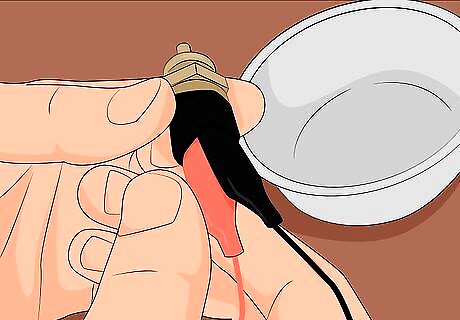
Attach the multimeter leads to the outer connectors on the sensor. On the plug-end of the temperature sensor are 3 connectors that look like metal prongs. Take your red lead and clip it to 1 of the connectors on the far right or far left. Then, clip your black lead to the connector on the far side across from your red lead so they aren’t touching each other. The connectors are used to plug the sensor into the wire harness. If the leads are touching you won’t get an accurate reading. Most temperature sensors have 3 connectors, but some may have 5. No matter how many connectors, always attach the leads to the ones on the outside to keep them spaced apart.
Taking Hot and Cold Readings

Fill a cup or small container with ice and water. Take a clean cup and fill it with about 6 fluid ounces (180 mL) of clean water and add few ice cubes to bring down the temperature. Wait a few minutes to allow the ice to chill down the water. The cold water will serve as a reference measurement for your sensor.

Use a thermometer to make sure the water is 33 °F (1 °C). After a few minutes, use a digital or analog thermometer to take a temperature reading of the water. If the water is around 33 °F (1 °C), then you’re good to go. If not, wait another 2-3 minutes to allow the ice to cool it down further, then take another reading.
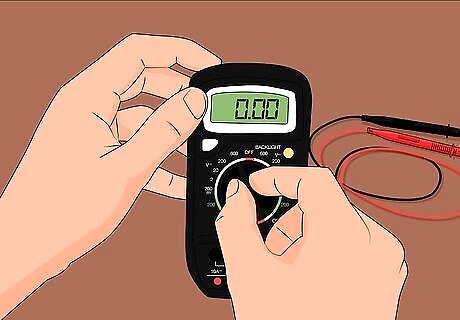
Turn on your multimeter and set it to DC. With your temperature sensor still attached to the multimeter, press the power button to activate it. Locate the DC setting on the dial of the sensor and turn the dial to select it, or select the DC setting if your multimeter doesn’t have a manual dial. The DC setting will give you a voltage reading that you can use to test your sensor.

Submerge the sensor in the water and take a reading. Gently lower the end of the sensor into the water until the entire device is fully submerged. Wait a minute or so for the screen to give you a reading of the cold water. Once you have a reading, write down the measurement for reference. A common reading for a temperature sensor in cold water is around 5 volts.Note: If you don’t get any reading, try removing the sensor and reconnecting the wires to make sure they’re properly connected. Try taking another reading, if you still don’t get anything, your sensor may be broken and needs to be replaced.

Move the sensor to a cup of boiling water and take another reading. Heat up roughly 6 fluid ounces (180 mL) of water in a kettle or in a pot on the stove until it’s boiling. Then, pour the water into a mug or container. Submerge your temperature sensor in the hot water and wait a few seconds to let your multimeter take a reading. Write down your reading so you can easily reference it. A hot water reading should give you around .25 volts. Make sure the cup you use is able to hold boiling water safely. Be careful not to burn your fingers in the hot water. Doug Lowe, Electronics Engineering Expert To test a temperature sensor with a multimeter, set it to measure resistance, clip one probe to an outer sensor connector and the other across from it. Submerge in hot then ice water, note readings after a few seconds - around 250 and 1000 ohms respectively. Compare to spec sheets to see if the sensor works or needs replacing.
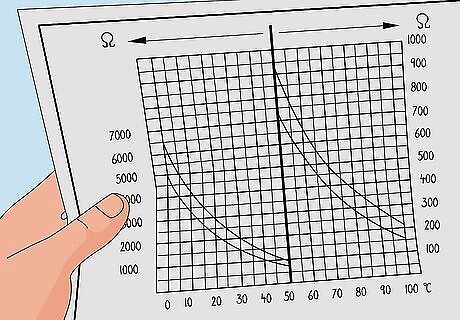
Compare your readings to the correct readings for your vehicle. Every make and model uses a specific temperature sensor, which will give you specific readings whenever you test them with a multimeter. Look online for the hot and cold readings of your vehicle’s temperature sensor — or check the car's manual — and compare your readings to see if they closely match. If they do, your sensor is functioning properly and you may have an issue elsewhere. If not, you’ll need to replace your sensor. For example, if your vehicle’s temperature sensor is supposed to have around 5 volts in a cold reading, check your measurements to see if yours closely match the correct reading.















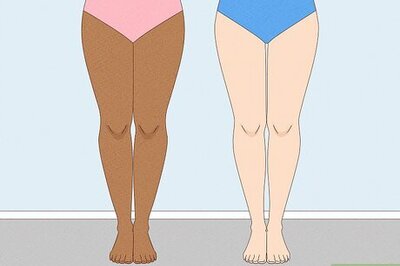
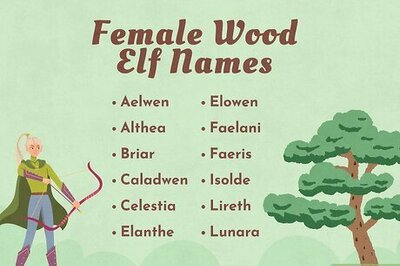

Comments
0 comment