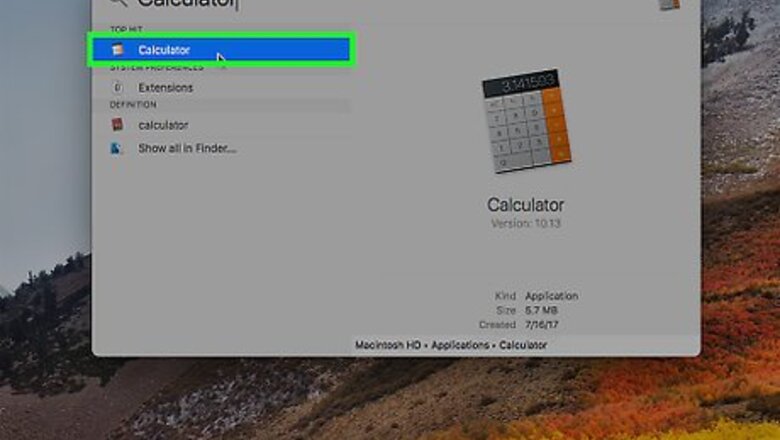
views
Steps
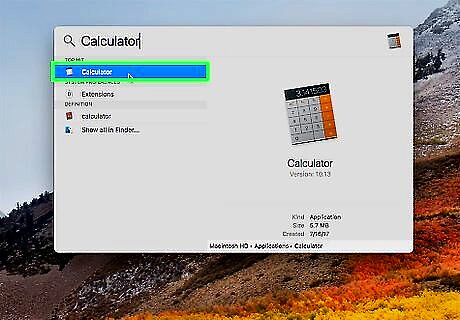
Double Click on the Icon to open it. You should then come to a screen looking like this.

If it is a simple problem you can leave it on this screen. Such as, what is 80 percent of 340.
Clearing Numbers

You can clear the number in Calculator’s display window or clear only the last digit entered.
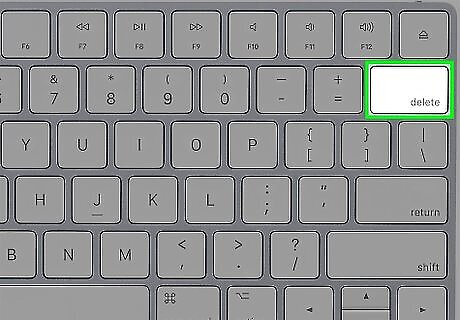
To clear the number in the display window, click the C key in Calculator
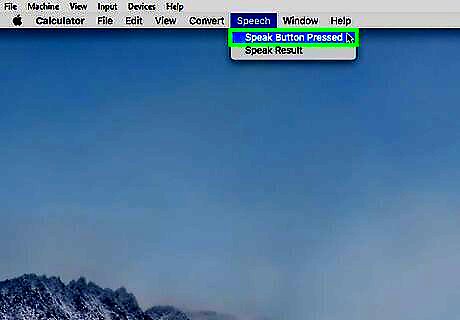
To delete the last digit entered, press the Delete key on your keyboard.
Hearing Your Calculations

When using Calculator, you can have the computer speak each button you click and tell you the result of a calculation.
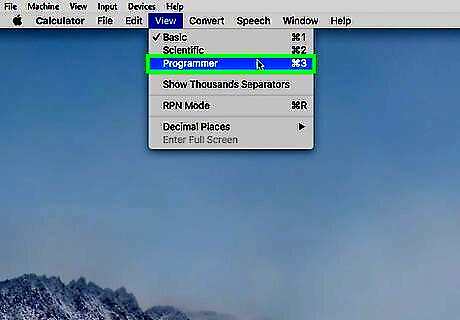
To have the computer speak the value or function of each key you click, choose Speech > Speak Button Pressed.

To have the computer speak the result of a calculation when you click the Equal Sign key (=), choose Speech > Speak Result.
Performing Programmer's Calculations
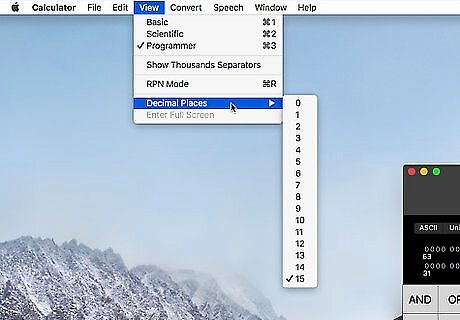
The programmer’s calculator performs calculations that programmers frequently use. It can convert values to hexadecimal, octal, or decimal; perform logical operations; display your results in binary; and rotate or shift bits.
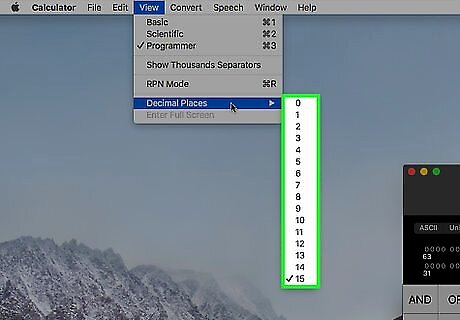
Choose View > Programmer.
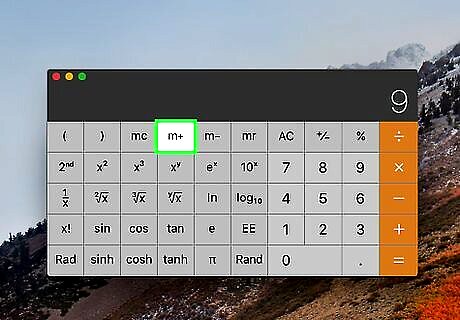
The programmer’s calculator works with integers only. There is no decimal point. If a computation results in a floating-point number, the decimal is truncated. For example, if you enter 99 / 10 =, the result is 9.
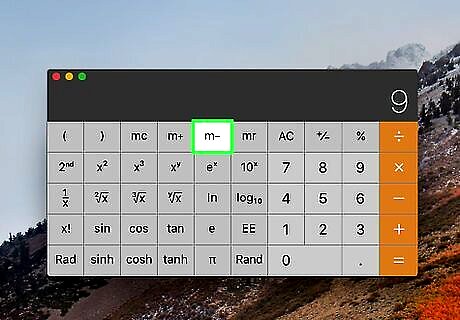
The Decimal Places setting in the View menu doesn’t affect the programmer’s calculator. The Paper Tape and memory functions aren’t available for the programmer’s calculator.
Rounding Calculations
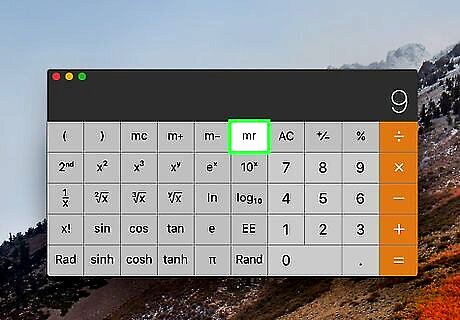
You can round results by specifying a given number of decimal places.
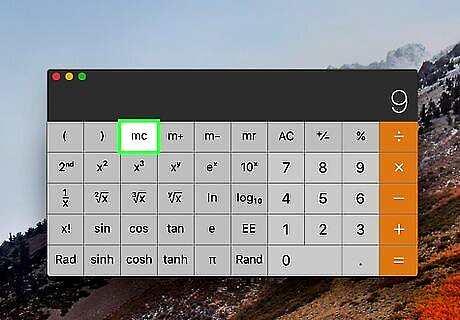
Choose View > Decimal Places, and then choose the number of decimal places you want displayed.
Storing Values

To add the displayed value to the value in memory, click M+.
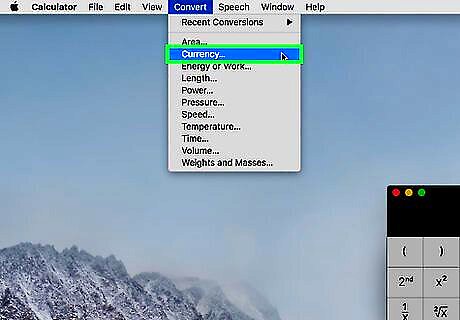
To subtract the displayed value from the value in memory, click M-.

To recall the value in memory and use it in a calculation, click MR.

To clear the memory, click MC.
Converting Currencies

You can use Calculator to convert currency values from one currency to another.
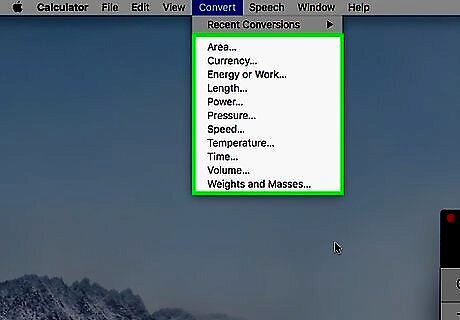
Enter the original value in Calculator.

Choose Convert > Currency.
Choose the original currency from the From pop-up menu and the currency you want to convert to from the To pop-up menu.
Click OK.
Converting Units of Measure
Enter the original value in Calculator.
Choose Convert > any measurement category. Categories include Length,Temperature, Power, Speed, and so on.
Choose the original unit of measure from the From pop-up menu and the unit of measure you want to convert to from the To pop-up menu.











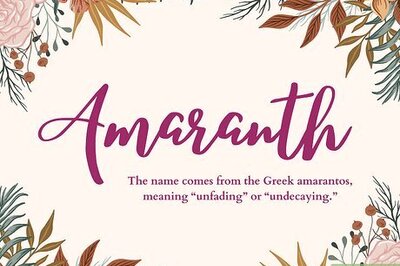


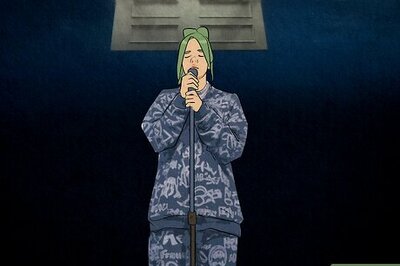
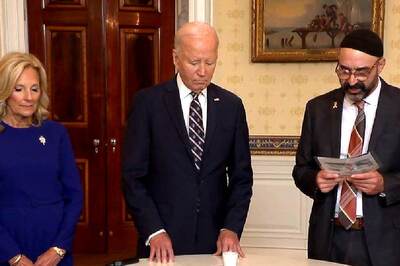


Comments
0 comment