
views
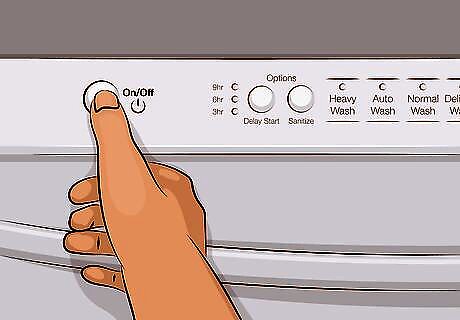
Turn on your dishwasher. This can usually be done by pressing the On/Off button.
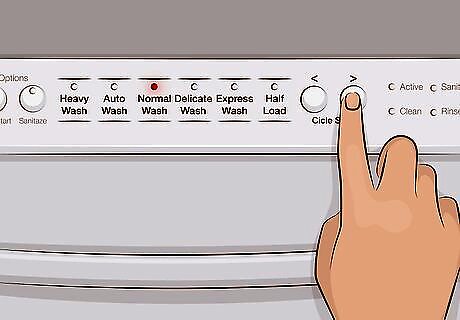
Using the left and right arrows, choose either the Heavy Wash, Normal Wash, Auto Wash, or Half Load cycle. It will not work with the Delicate and Express Wash cycles. This is because the high bacteria killing temperatures could damage delicates and it takes a while for the sanitization to complete.
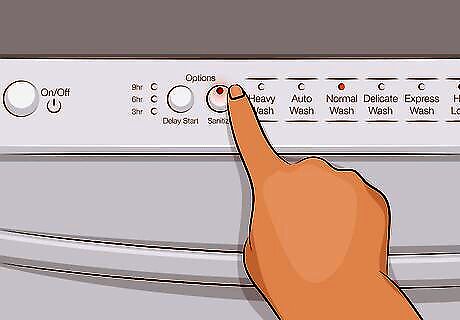
Press the Sanitize button. The Sanitize light should light up. If this doesn't happen, you should refer to the original appliance manual for specific instructions.
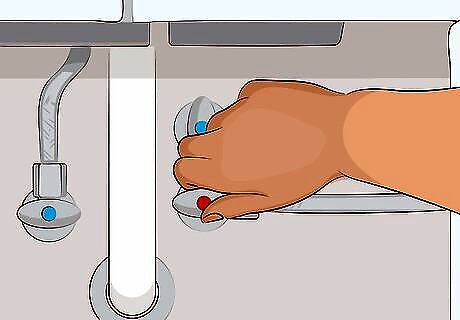
From a nearby tap, let the hot water run for 10 seconds. This makes the water in the pipes to the dishwasher already hot so the dishwasher can begin the cycle immediately.
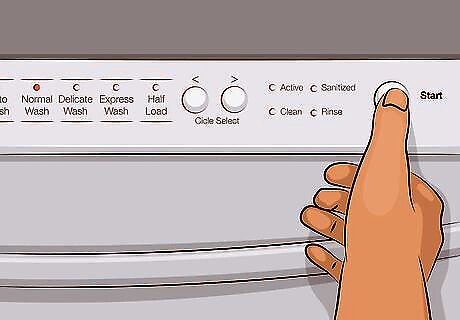
Press the Start button.
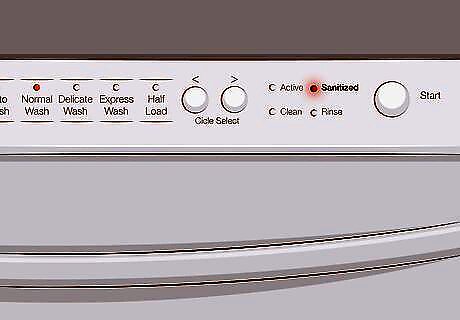
Once the cycle is complete, the Sanitized light should be lit up.











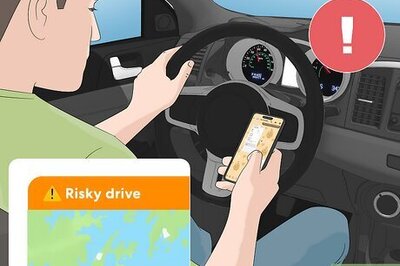

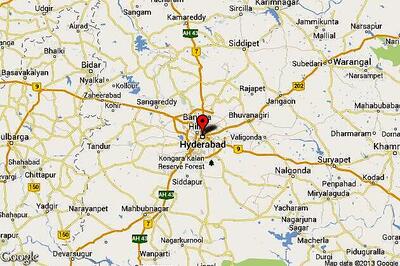


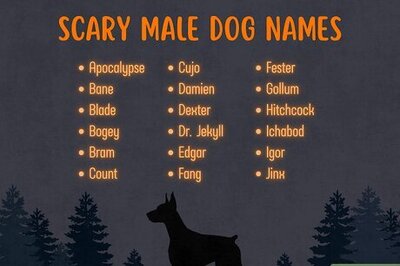
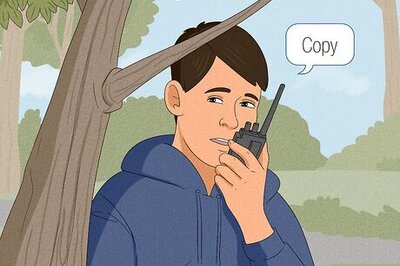
Comments
0 comment