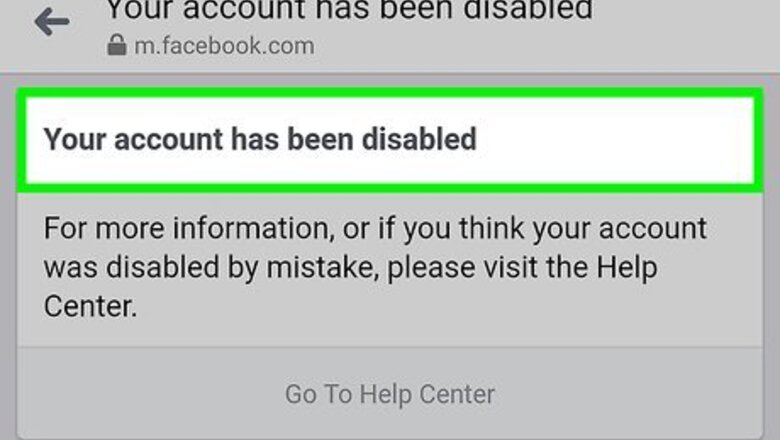
views
If Facebook Disabled Your Account
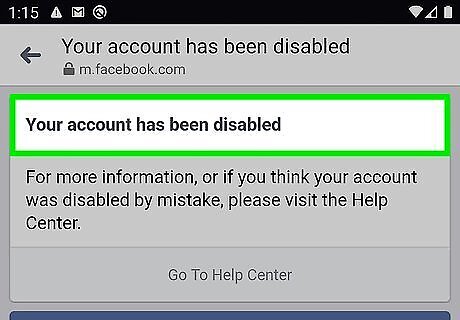
Make sure Facebook disabled your account. Go to https://www.facebook.com and log in with your username and password. If you see a message that says "Your account has been disabled," you can send an appeal to have it recovered. If you can't log in: Go to https://www.facebook.com/login/identify to try recovering your account. If your account was hacked: Go to https://www.facebook.com/hacked and follow the on-screen instructions to reclaim it. Our guide to recovering a hacked account can help you along the way. Facebook may disable your account if you've used it in a way that violates their terms and standards. This includes using a fake name, impersonating someone, sending spam messages, and harassing other users. Check out Facebook's terms at https://www.facebook.com/terms, and their community standards at https://transparency.fb.com/policies/community-standards.
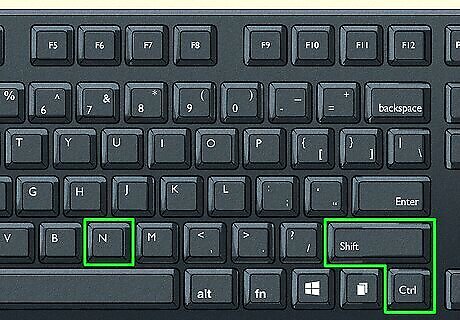
Open a new incognito browser window. If you tried logging in to Facebook and see "Your account was disabled," you'll have trouble accessing the personal account appeal form using the same browser window. On a PC or Chromebook, press Ctrl+⇧ Shift+N at the same time to open a new incognito or private window in any web browser, including Chrome. On a Mac, use ⌘ Cmd+⇧ Shift+N to open a private browsing window in Safari, Chrome, or any other web browser.
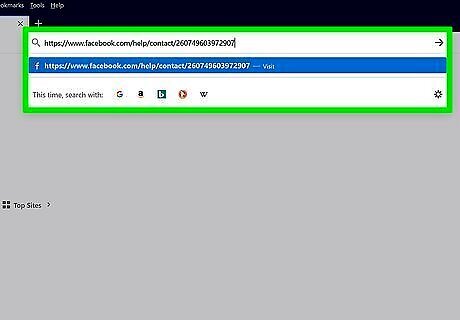
Go to https://www.facebook.com/help/contact/260749603972907. This is Facebook's official appeal form for disabled personal accounts. If you believe your account was disabled in error, you can use this form to ask them to investigate the issue. Depending on why your account was disabled, you may be able to appeal as soon as you sign in. The process should be the same.
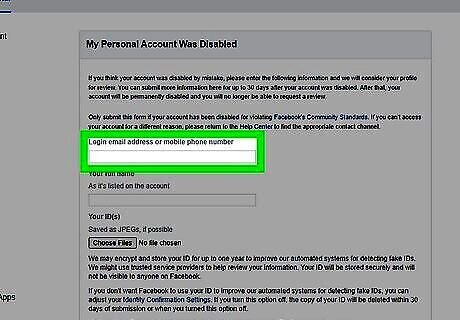
Enter your email address or phone number. Use the email address or phone number associated with the account that Facebook deactivated. You will need to have access to this account or phone number, as Facebook will use it to communicate with you.
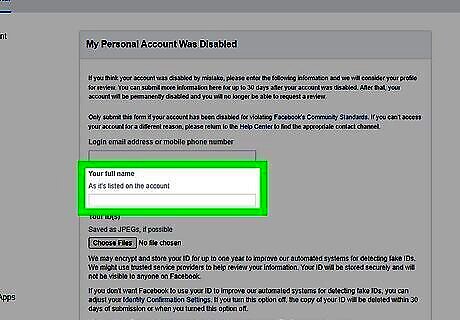
Enter your full name. The name you type into the "Your full name" field should match the name on your Facebook account.
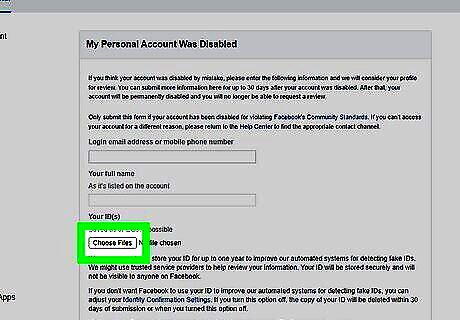
Upload a picture of your ID. This can be a driver's license, birth certificate, learner's permit, immigration card, tribal identification or status card, official name change paperwork, passport, or other government ID. To do so: Take a picture of your ID. If the document is not blank on one side, take photos of both the front and the back. Transfer the photo(s) to your computer. Click Choose Files. Select the pictures to upload. Click Open.
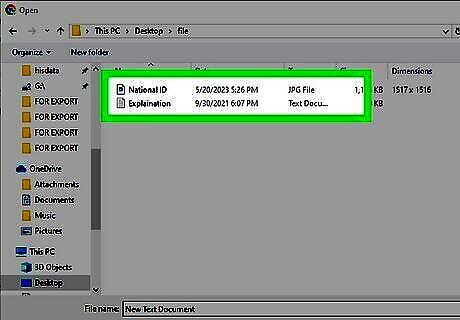
Consider uploading a file that explains your position. While there used to be a field that allowed you to explain why you're appealing your disabled account, Facebook has removed it from the form. However, since you can still click Choose Files to upload an ID to Facebook, you can also use this button to upload additional files and images, such as a screenshot, a text document, or PDF that explains your side of the story, and other relevant information that can help you get your account back. If Facebook disabled your account because you weren't using your real name, you can type an explanation into a document, save it, and upload it here. If you changed your name legally, you may consider uploading proof.
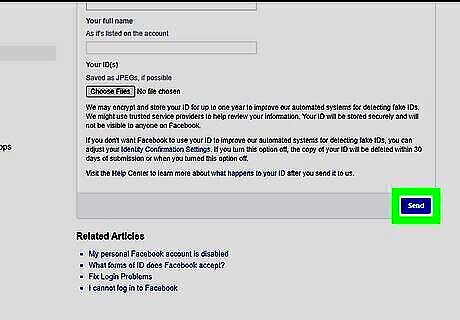
Click Send. It's on the bottom-right side of the form. This sends your appeal to Facebook for review. If they decide to revoke the deactivation, they will send you a message letting you know when your account is available.
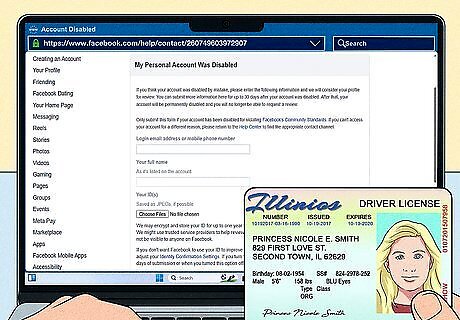
Upload more information if requested by Facebook. If Facebook needs more information to make their final decision on your account, they'll let you know via email or text message. You'll have 30 days from the time you receive the email from Facebook to provide the requested documentation. If you miss the 30-day deadline, your account will be permanently disabled.
If You Disabled Your Own Account

Log back into Facebook with your account. If you disabled your own account, you can recover it by logging in using the Facebook mobile app or at https://www.facebook.com. If you chose the option to permanently delete your account, you'll only have a 30-day window during which you can reactivate. If it's been more than 30 days since you marked your account for permanent deletion, you can't get it back. Create a new Facebook account instead. If you don't remember your password, click Forgot Password? and follow the on-screen instructions to reset it.
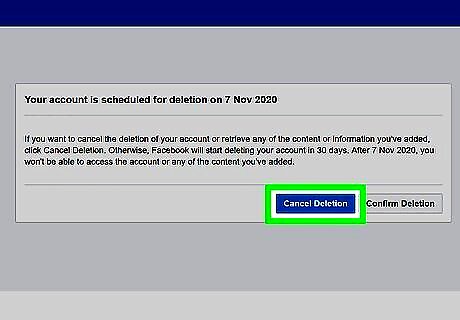
Click Cancel Deletion if prompted. If you deleted your account and it's been fewer than 30 days since doing so, this reactivates your account.
















Comments
0 comment