
views

Create a new message. Open the messaging feature of your phone.

Enter the recipient. Choose the contact or input the details such as contact number or email of the recipient on the “To” field.

Go to the symbol keypad to add symbols. For iOS tap the “123” button; for Android and others it can be either a button with either “symb,” “?123,” “*#(“ or “@!?” on it. Going to this mode lets you input symbols instead of letters and numbers.

Create the flower head. Select the “at” sign (@) then select the close parentheses “)”.

Create the stem and leaf. Select the dash (–), add a comma, then two more dashes. You have now created a flower using symbols! Your flower should look like this, which represents a rose @)-,--.

Send your message. Press the Send function of your messaging app to send the flower.










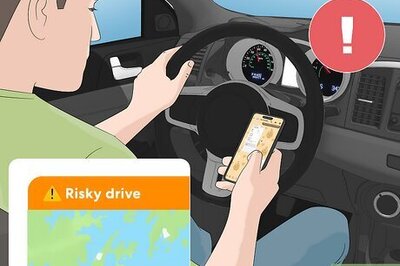


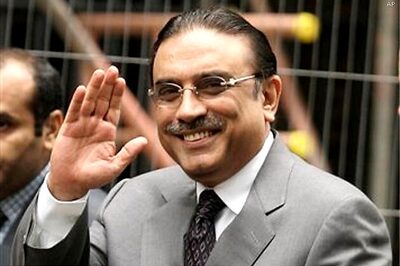



Comments
0 comment